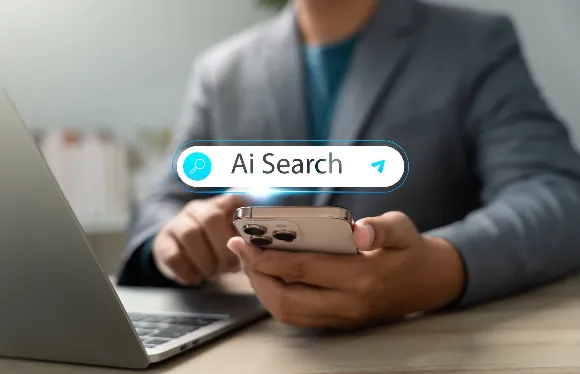
12 Best AI Tools for Small Business to Boost Growth in 2025
Artificial intelligence is no longer a futuristic concept reserved for large corporations; it has become an accessible and essential asset for operational efficiency. For small businesses, integrating AI is not about replacing your team. It's about empowering them to work smarter, faster, and more effectively, freeing up valuable time for strategic growth and customer-focused initiatives. This guide cuts through the overwhelming noise to deliver a practical, in-depth look at the best AI tools for small business owners.
Our goal is to help you streamline operations, supercharge marketing efforts, and deliver exceptional customer service without a massive budget or a dedicated tech department. We will explore a curated list of 12 powerful platforms, from comprehensive productivity suites like Microsoft 365 with Copilot to specialized tools for marketing design and automation. This is not a surface-level overview.
Inside this resource, you will find a detailed breakdown of each tool, complete with screenshots, direct links, and honest assessments of their capabilities. We analyze real-world use cases, potential limitations, and critical implementation considerations to help you choose the right fit for your unique needs and budget. We've done the heavy lifting so you can quickly identify which platforms will provide the most significant return on investment. Let's dive into the AI tools that will help your small business compete and thrive.
1. Engage AI
Engage AI distinguishes itself not as a single tool, but as a strategic AI consultancy that delivers bespoke solutions, making it one of the best AI tools for small businessowners seeking a hands-on partner. Rather than offering a one-size-fits-all product, this veteran-owned firm specializes in developing custom AI-powered systems, primarily focusing on chatbot development, workflow automation, and comprehensive AI strategy planning tailored to the unique operational needs of SMBs. Their service-oriented model ensures businesses get a solution that integrates perfectly with their existing processes.
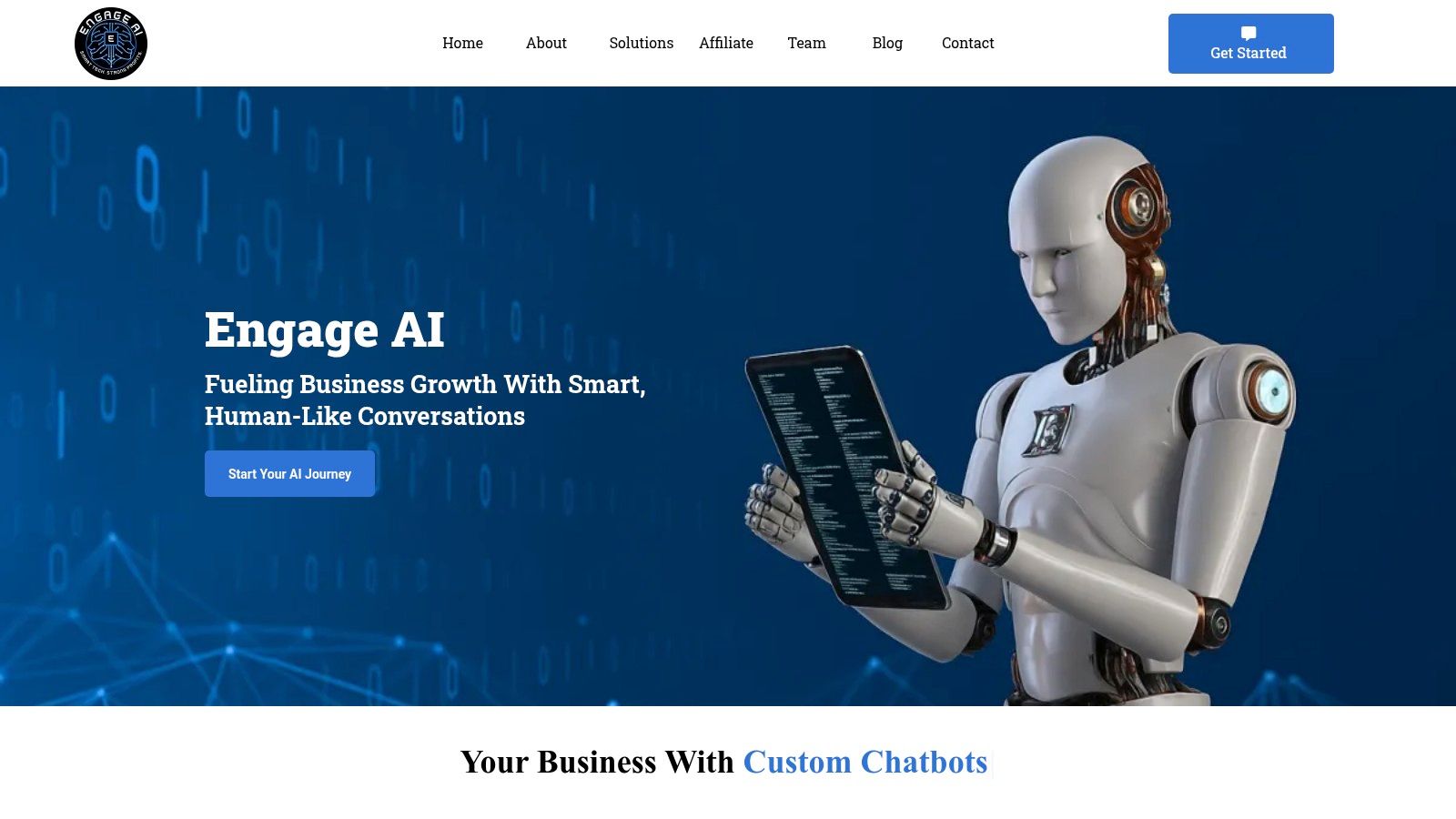
This approach is ideal for businesses that lack an in-house technical team but want to leverage sophisticated AI without the steep learning curve. Engage AI guides clients from initial discovery to full deployment, focusing on creating measurable value through increased efficiency and enhanced customer engagement.
Key Strengths and Use Cases
Engage AI’s core strength lies in its personalized, high-touch consultancy. They don't just sell software; they build and implement a strategic asset for your company. This commitment to client education and support is a significant differentiator in a crowded market.
Custom Chatbot Development: They build intelligent, 24/7 chatbots that handle customer inquiries, qualify leads, and schedule appointments. For a service-based business, this means no lead is missed, even after hours. An e-commerce site can use these bots to guide shoppers, answer product questions, and reduce cart abandonment.
Workflow Automation: The team analyzes your internal processes and identifies opportunities to automate repetitive tasks. This could involve streamlining client onboarding, automating follow-up communications, or managing internal support tickets, freeing up valuable staff time.
Strategic Integration: A key advantage is their ability to seamlessly integrate new AI solutions with your existing CRM, marketing platforms, and other business software. This ensures data consistency and preserves the human touch where it matters most.
"Expert Insight: The true value of Engage AI is in their strategic guidance. They help businesses build a foundation for AI adoption, ensuring technology serves clear business goals. To understand their methodical approach, you can learn more about their AI strategy planning process."
Pricing & Implementation
Pricing details are not publicly listed, as all solutions are custom-quoted based on project scope and complexity. Prospective clients must contact Engage AI for a consultation to receive a tailored proposal. This model ensures you only pay for the specific features and support your business requires.
Website: https://engagemyai.com
2. OpenAI (ChatGPT for work)
OpenAI has evolved far beyond a simple chatbot, offering powerful, business-focused plans that make ChatGPT one of the best AI tools for small business operations. These team-oriented subscriptions provide a secure, collaborative environment where employees can draft content, analyze data from spreadsheets, or even get assistance with basic coding tasks. What truly sets it apart for small businesses is the fast time-to-value; non-technical teams can immediately start automating workflows without a steep learning curve.
The platform’s standout feature is the ability to create custom GPTs. These are specialized AI agents that can be trained on your company’s internal documents, knowledge bases, and data. For example, a small business could build a custom GPT to answer HR policy questions based on its employee handbook or another to analyze sales data from connected Google Drive or SharePoint files. This creates a highly tailored assistant that understands your specific business context.
Key Features and Pricing
OpenAI offers several tiers, with the ChatGPT Team plan being the most suitable for small businesses starting at $25 per user/month (billed annually).
Secure Workspace: Provides a private environment with admin controls. Crucially, your business data isn't used for training OpenAI's models.
Advanced Models: Access to cutting-edge models like GPT-4o for complex reasoning, vision, and voice capabilities.
Custom GPTs: Build and share internal AI agents tailored to specific tasks and company knowledge.
App Connectors: Integrations with platforms like Google Drive, Microsoft 365, and Dropbox streamline data analysis.
Practical Use Cases
A small marketing team could use a custom GPT to generate social media posts that adhere strictly to brand guidelines by feeding it their style guide. Similarly, a customer support team can use it to quickly summarize long customer email threads, drafting initial responses for human review. For those new to artificial intelligence, understanding these applications is crucial; you can explore a deeper dive into the basics of AI for small businesses to get started.
Pros:
Strong data privacy and compliance features
Very intuitive for non-technical users
Highly customizable for specific business needs
Cons:
Per-seat pricing can become costly as the team grows
Some advanced features, like certain connectors, are still in preview
Website: https://openai.com/pricing
3. Microsoft 365 with Copilot
For small businesses already embedded in the Microsoft ecosystem, integrating Copilot is a logical and powerful next step, making it one of the best AI tools for small business productivity. Instead of being a separate application, Copilot is woven directly into the tools your team uses daily like Word, Excel, PowerPoint, Outlook, and Teams. This deep integration allows the AI to access and reason across your business data, such as emails, meetings, and documents, to provide context-aware assistance.
The platform’s standout quality is its ability to streamline cross-application workflows. For instance, you can ask Copilot in Teams to summarize a meeting you missed, create action items, and then use that summary to draft a follow-up email in Outlook or a project proposal in Word. This seamless experience minimizes context switching and leverages your existing data securely within the Microsoft 365 environment, making it a natural extension of your current operations.
Key Features and Pricing
Copilot is available as an add-on to most Microsoft 365 Business plans, with the Copilot for Microsoft 365add-on priced at $30 per user/month.
Embedded AI Assistants: Native AI functionality within Word, Excel, PowerPoint, Outlook, and Teams to draft, analyze, and create content.
Centralized Management: Integrates with existing Microsoft 365 admin centers for easy user and license management.
Business Data Grounding: Uses your company's internal data for more relevant and accurate AI responses while maintaining security.
Microsoft Teams Integration: Summarizes meetings, organizes key discussion points, and drafts action items directly from team chats and calls.
Practical Use Cases
A small business owner can use Copilot in Excel to analyze sales data and generate visual charts just by describing what they need in plain language. In Outlook, an employee can ask Copilot to summarize a long email thread and draft a concise reply, saving significant time. Similarly, a team can use it in PowerPoint to transform a Word document into a complete presentation with speaker notes in minutes.
Pros:
Deep, native integration with the Microsoft software stack
Leverages existing business data securely
Centralized IT, billing, and security management
Cons:
Best value often requires an annual commitment
Learning curve to master advanced AI prompting
Feature availability can vary depending on the specific M365 plan
Website: https://www.microsoft.com/en-us/microsoft-365/business/with-copilot-plans-and-pricing
4. Google Workspace (Gemini in Workspace)
For small businesses already invested in Google's ecosystem, integrating AI into daily operations is seamless with Gemini for Workspace. Instead of adopting a separate platform, this tool embeds AI assistance directly into familiar apps like Gmail, Docs, and Sheets, making it one of the best AI tools for small business teams prioritizing efficiency. This approach removes the friction of learning a new system, allowing teams to immediately leverage AI to summarize email threads, draft documents, or generate spreadsheet formulas.
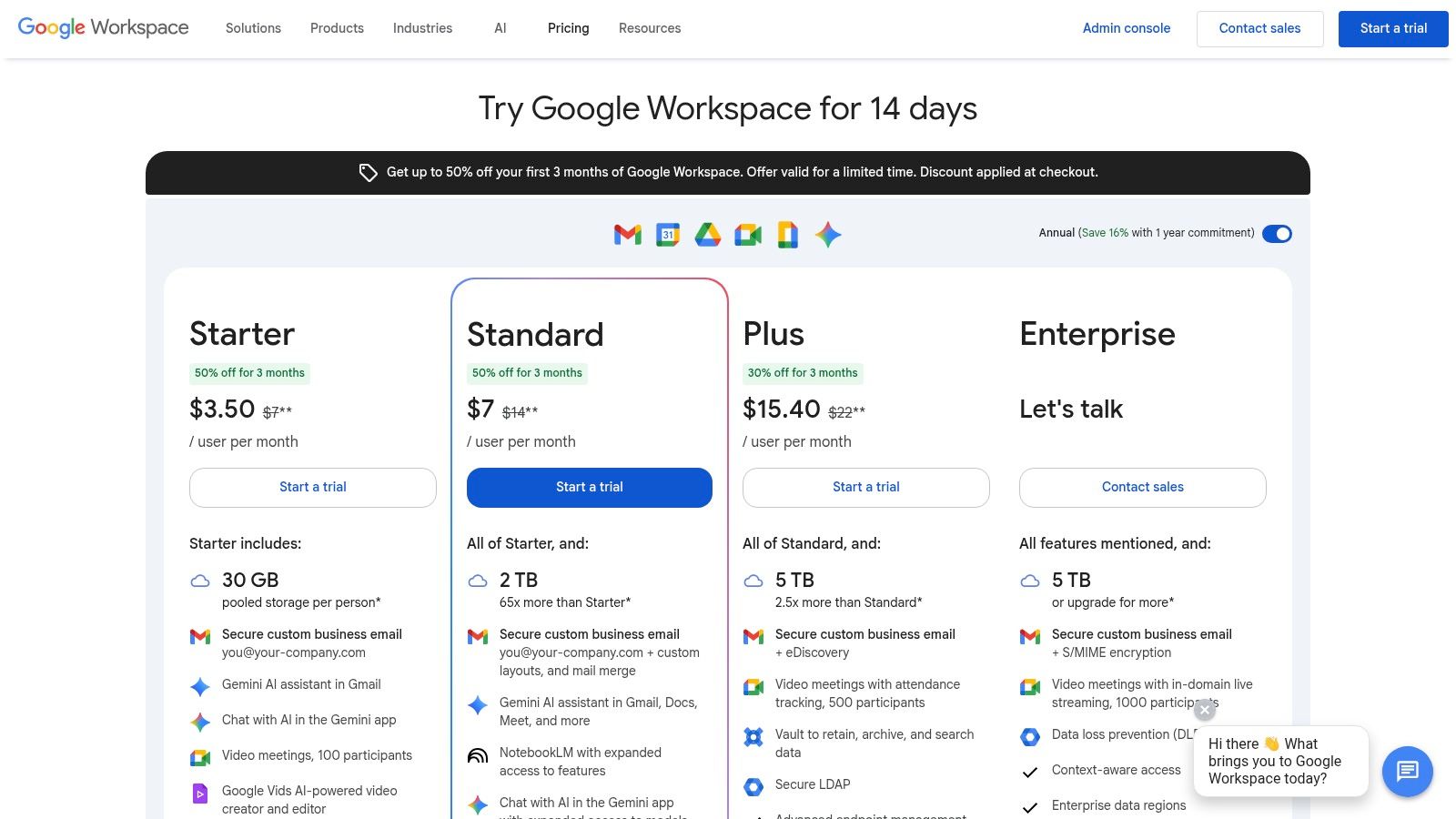
The key advantage is its contextual awareness within the Google suite. For example, you can ask Gemini to create a presentation in Slides based on a project brief from Google Docs or analyze data in Sheets to identify trends. This deep integration streamlines workflows that would otherwise require manually copying and pasting information between different applications, saving valuable time and reducing the chance of human error.
Key Features and Pricing
Google offers Gemini in its Workspace plans through various add-ons, with the Gemini Business add-on being a strong starting point at $20 per user/month (with an annual commitment).
Embedded AI Assistance: Directly access Gemini within Gmail, Docs, Sheets, Slides, and Meet to draft, summarize, and analyze content.
Standalone Chat: Use a dedicated Gemini app (formerly Bard) with enterprise-grade data protection for general queries and brainstorming.
NotebookLM: A specialized research and writing assistant that uses your own source documents (like PDFs or Google Docs) as a knowledge base.
Business-Grade Security: Includes the data protection, security, and administrative controls inherent to the Google Workspace platform.
Practical Use Cases
A project manager can use Gemini in Google Sheets to automatically create a project timeline from a list of tasks and dates. In Gmail, a sales representative can have Gemini draft a follow-up email based on the context of a previous conversation. Similarly, a content creator can use the "Help me write" feature in Docs to overcome writer's block by generating an outline from a few simple prompts, all within the document they are already working in.
Pros:
Familiar productivity apps with AI embedded out-of-the-box
Seamless integration across the entire Google ecosystem
Straightforward pricing and easy onboarding for existing users
Cons:
AI features and usage limits vary significantly by subscription tier
Heavier AI usage may require upgrading to more expensive plans
Less customizable than dedicated AI platforms like ChatGPT Team
Website: https://workspace.google.com/intl/en/pricing/
5. Zapier (AI automation and agents)
Zapier has long been the gold standard for no-code workflow automation, but its recent integration of AI agents and a copilot has transformed it into one of the best AI tools for small business owners. It allows you to connect over 6,000 different applications, creating automated sequences (called Zaps) that handle repetitive tasks without any engineering resources. This powerful combination of automation and artificial intelligence lets businesses build sophisticated workflows, from lead management to customer support, with unprecedented ease.
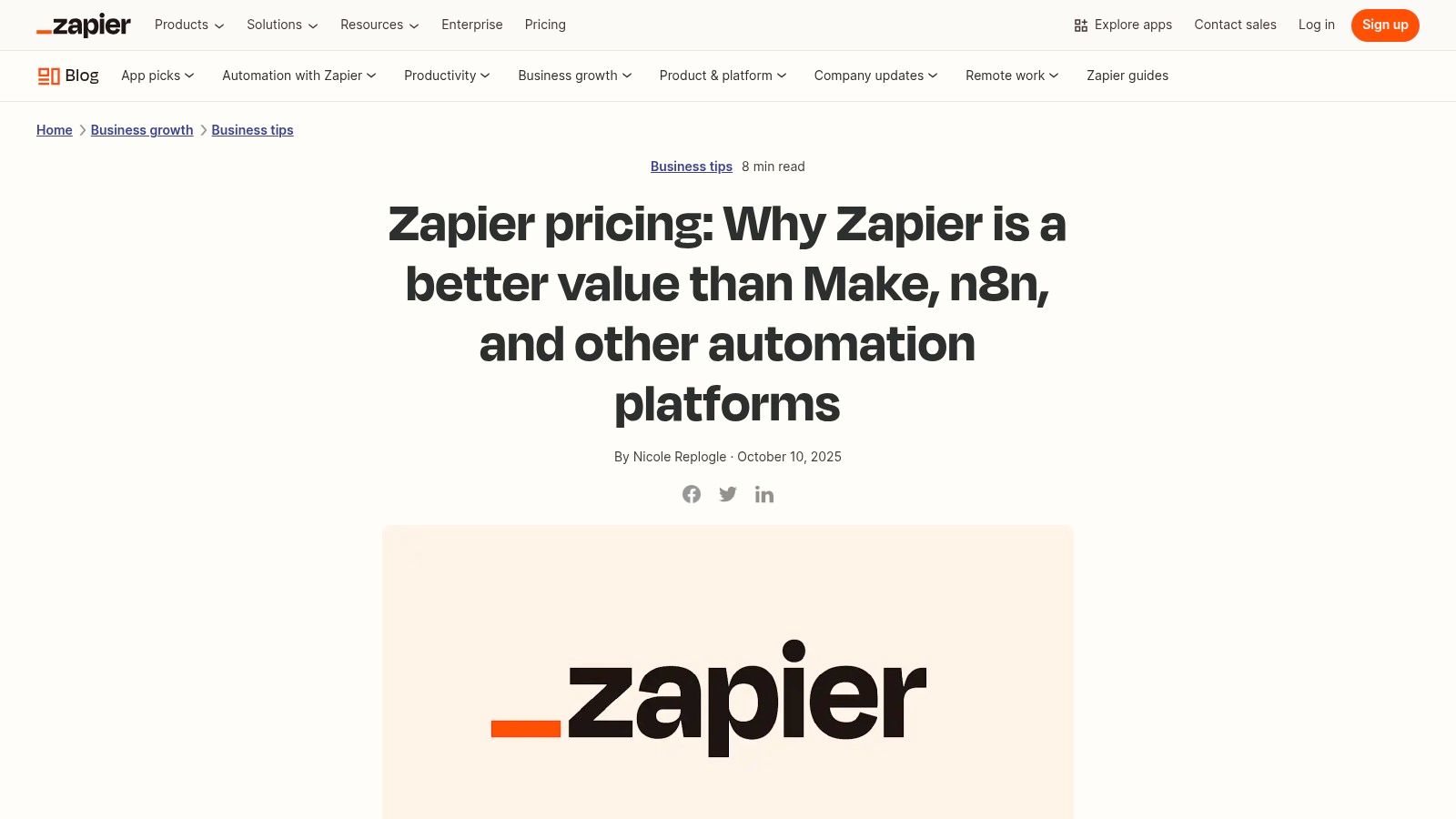
The platform’s standout AI feature is Zapier Agents, which act as AI teammates that can perform actions across your connected apps. You can instruct an agent in plain English to, for example, "Find the latest lead from our Facebook Ads, create a contact in our CRM, and draft a personalized welcome email." This moves beyond simple if-this-then-that logic, enabling AI to make decisions and orchestrate complex, multi-step processes on your behalf.
Key Features and Pricing
Zapier's pricing is task-based, with plans like Team starting at $69/month (billed annually) offering a generous task allowance and advanced features.
Massive App Directory: Connects with over 6,000 apps, including CRMs, email marketing tools, and project management software.
AI-Powered Zaps: Use AI to format text, summarize data, or generate responses directly within your automated workflows.
Zapier Agents: Deploy AI agents to handle complex tasks, interpret natural language commands, and take action across multiple applications.
No-Code Interface: An intuitive, visual builder makes it easy for non-technical users to create powerful automations.
Practical Use Cases
A small e-commerce business can use a Zapier Agent to monitor new orders in Shopify, look up customer history in HubSpot, and then decide whether to send a "welcome back" email or a "first-time buyer" discount code. This level of AI-driven personalization was once exclusive to large enterprises. For those new to this concept, it's helpful to understand the reality behind the hype; you can learn more by exploring some common AI myths debunked for business owners.
Pros:
Unrivaled library of over 6,000 app integrations
AI Agents provide powerful, task-oriented automation
Intuitive for users without a technical background
Cons:
High-volume task usage can drive up costs significantly
Advanced security and governance are gated on higher-tier plans
Website:https://zapier.com/blog/zapier-pricing/?utm_source=openai
6. HubSpot (AI CRM and marketing/sales/service)
HubSpot integrates artificial intelligence directly into its comprehensive CRM platform, making it one of the best AI tools for small business teams looking for an all-in-one solution. Rather than offering a standalone AI product, HubSpot embeds AI-powered features across its Marketing, Sales, and Service Hubs. This approach allows businesses to leverage AI for content creation, lead scoring, sales forecasting, and customer service automation within the same ecosystem where their customer data lives. The primary advantage is seamlessness; users don't need to switch between tools to get AI-driven insights or assistance.
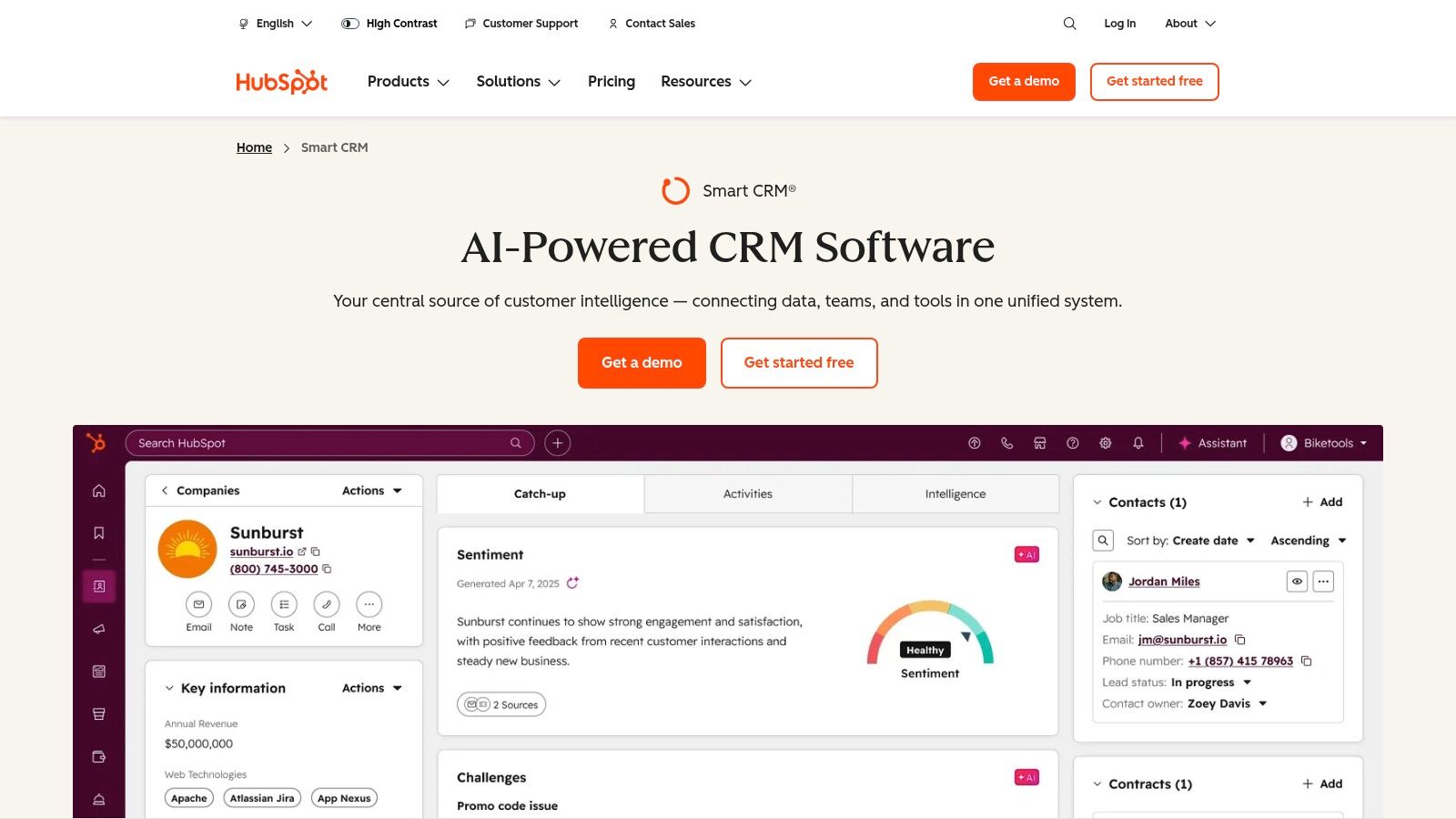
The platform’s standout capability is its Smart CRM, which uses AI to clean, enrich, and unify customer data automatically. For a small business, this solves the persistent problem of messy or incomplete contact records. HubSpot's AI can predict the likelihood of a deal closing, suggest the best times to email a prospect, and even generate entire marketing email campaigns or blog posts, significantly reducing manual effort and improving decision-making across the entire customer journey.
Key Features and Pricing
HubSpot’s pricing is scalable, with a robust free tier and paid plans for its various Hubs (Marketing, Sales, Service) starting around $15-$20 per seat/month.
AI Content Generation: Built-in assistants to write emails, social media posts, and blog articles directly within the marketing hub.
Predictive Analytics: AI-powered lead scoring and sales forecasting to help teams prioritize their efforts effectively.
Smart CRM: Automatically cleans, deduplicates, and enriches customer data for a unified view.
Workflow Automation: Create intelligent, automated sequences for marketing campaigns and sales follow-ups.
Practical Use Cases
A small sales team can use the predictive lead scoring to focus only on the most promising prospects, increasing their efficiency and conversion rates. A single-person marketing department can use the AI content assistant to draft a month's worth of social media content in a few hours instead of a few days. Customer service teams can use AI-powered chatbots to handle common inquiries, freeing up agents to address more complex issues.
Pros:
AI is seamlessly integrated into a full-suite CRM
Robust free tier makes it accessible for startups
Comprehensive onboarding and strong community resources
Cons:
Costs can increase significantly as contacts and seats scale
Some advanced AI features are gated behind higher-tier plans
Website:https://www.hubspot.com/products/crm/ai-crm
7. Shopify App Store (AI apps for ecommerce SMBs)
For small businesses in the ecommerce space, the Shopify App Store has become an essential marketplace for some of the best AI tools for small business growth. Rather than a single tool, it’s a curated ecosystem of AI-powered applications designed to seamlessly integrate into the Shopify platform. This allows store owners to add powerful capabilities like AI-driven product descriptions, SEO optimization, and dynamic pricing with just a few clicks, directly within their admin panel. The low-friction setup makes it incredibly accessible for non-technical entrepreneurs to leverage sophisticated AI.
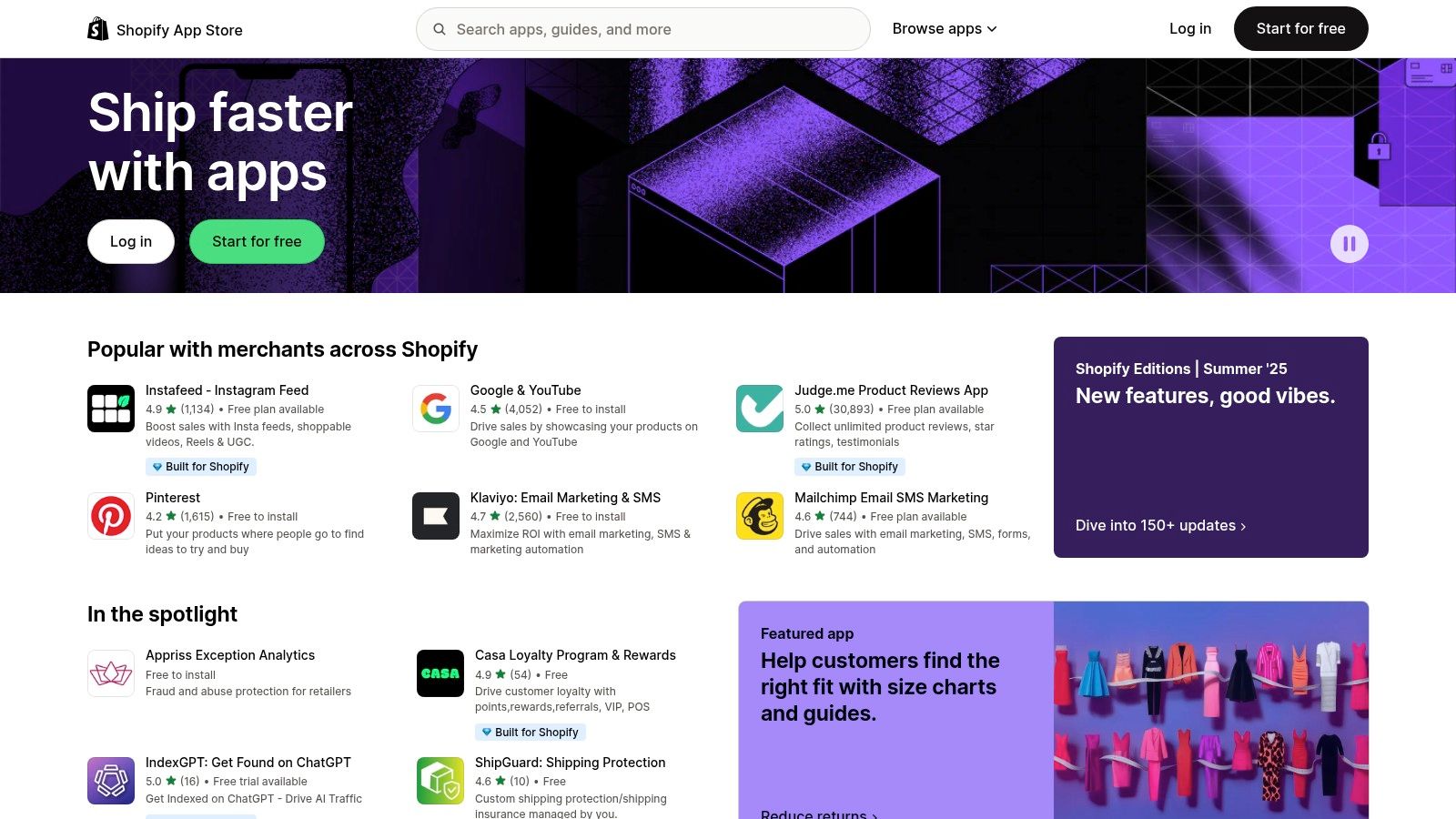
What makes the Shopify App Store stand out is the sheer breadth of specialized tools available, all tailored specifically for ecommerce challenges. Instead of a general-purpose AI, you can find a dedicated app for optimizing your product photos, another for creating personalized customer support responses, and a third for automating your blog content strategy. User reviews, ratings, and free trial periods for many apps allow business owners to test solutions before committing, ensuring a good fit for their specific needs.
Key Features and Pricing
Pricing varies widely by app, with many offering free plans or tiered subscriptions based on usage or store size. This a-la-carte model provides flexibility.
Deep Shopify Integration: One-click installations directly from the Shopify admin panel ensure minimal setup friction.
Specialized AI Tools: A massive selection of apps for AI product descriptions, SEO, dynamic pricing, merchandising, and blog generation.
User Reviews and Ratings: Transparent community feedback helps you vet apps and choose reliable, high-quality solutions.
Flexible Pricing: Many apps offer free trials or freemium tiers, allowing you to test functionality before purchasing a subscription.
Practical Use Cases
A small online boutique can use an AI copywriting app to generate hundreds of unique, SEO-friendly product descriptions in minutes, a task that would otherwise take days. Another business could install a dynamic pricing tool that automatically adjusts product prices based on competitor data and demand, maximizing revenue without manual intervention. These purpose-built solutions solve specific, high-impact problems for online retailers.
Pros:
Extremely low setup friction with seamless Shopify integration
Wide selection of specialized ecommerce AI tools for any need
Community reviews provide transparency on app quality
Cons:
Quality and reliability can vary significantly between third-party vendors
Subscribing to multiple apps can quickly increase monthly expenses
Website:https://apps.shopify.com
8. Canva (Magic Studio for marketing design)
Canva has expanded beyond its reputation as a simple design tool, incorporating a powerful AI suite called Magic Studio that positions it as one of the best AI tools for small business marketing teams. It democratizes design by enabling non-designers to produce professional-quality visuals, from social media graphics to presentations, in a fraction of the time. The platform’s AI features are seamlessly integrated into the existing user-friendly interface, making it incredibly intuitive for teams to adopt without extensive training.
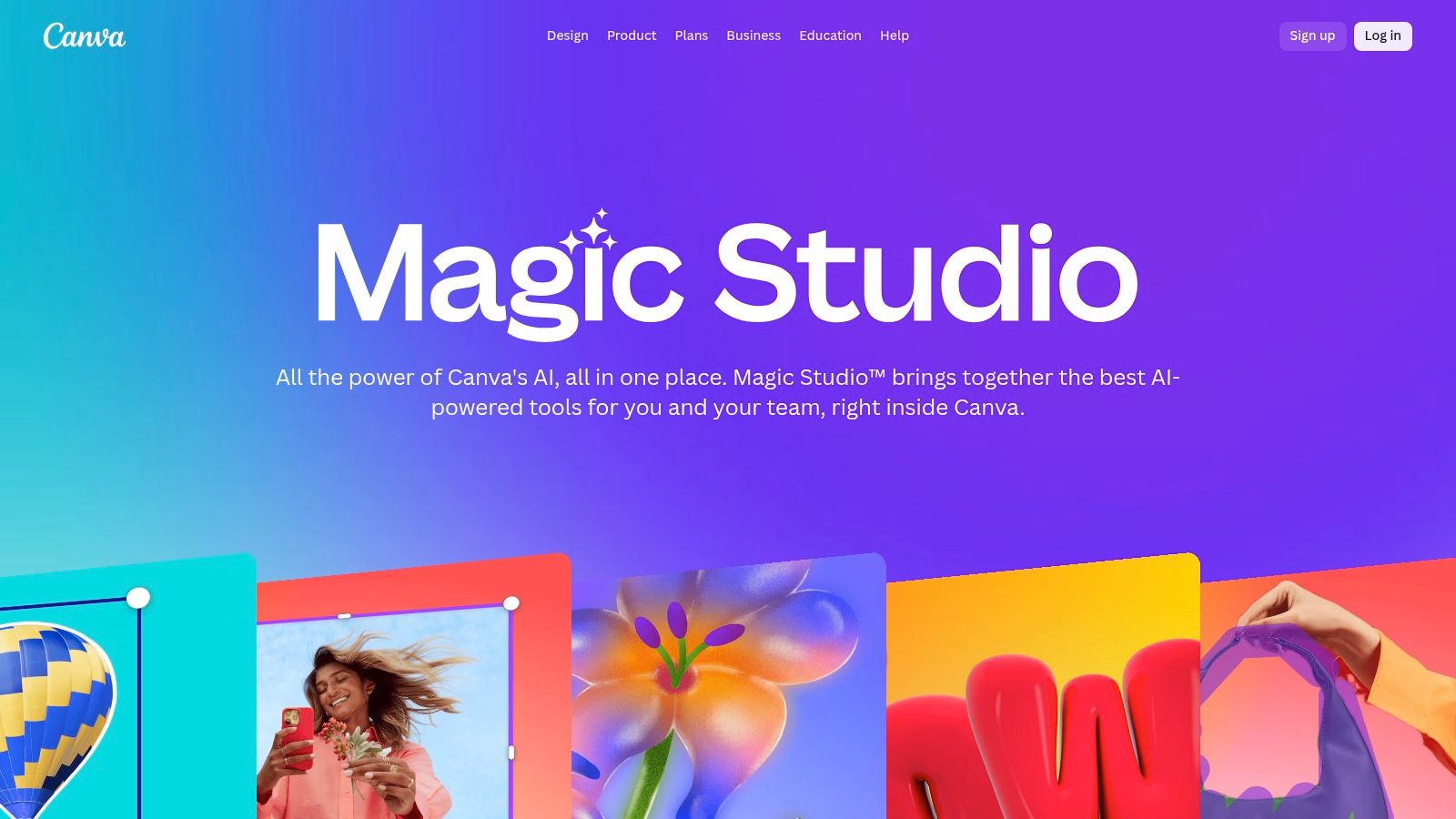
The standout capability of Magic Studio is its comprehensive nature. Instead of just offering text generation, it provides a full toolkit for visual creation. With Magic Design, a user can input a simple text prompt and generate a series of fully-designed, editable templates. Magic Switch can instantly transform a design from one format to another, like turning a presentation slide into a blog banner and social post, maintaining brand consistency across all assets. This holistic approach saves countless hours of manual work.
Key Features and Pricing
Canva offers multiple plans, but the Canva for Teams plan, starting at $14.99 per month for the first user (with tiered pricing for more seats), unlocks the full potential of Magic Studio.
Integrated AI Suite: Includes Magic Write for copywriting, Magic Design for template generation, Magic Media for creating images and videos from text, and Magic Switch for reformatting.
Brand Kit: Centralizes brand colors, logos, and fonts, ensuring all AI-generated content remains consistent with business identity.
Collaboration Tools: Real-time editing, commenting, and approval workflows designed for team-based content creation.
Security and Admin Controls: Features like Canva Shield provide enterprise-grade trust and safety measures for business assets.
Practical Use Cases
A small e-commerce business can use Magic Studio to generate an entire promotional campaign. It could use Magic Write for ad copy, Magic Media to create unique product lifestyle images, and Magic Design to produce corresponding social media graphics and email banners. Similarly, a real estate agent could use Magic Switch to instantly convert a property listing flyer into an Instagram Story and a Facebook post, optimizing it for each platform automatically.
Pros:
Fast production of on-brand visual content
Extremely accessible to non-designers for quality output
All-in-one platform for design, AI, and collaboration
Cons:
AI usage limits (credits) vary by plan tier and can be restrictive
Recent price increases on business plans may impact very small budgets
Website: https://www.canva.com/magic/
9. Notion (workspace + Notion AI)
Notion has cemented its position as an all-in-one workspace, but its native AI features make it one of the best AI tools for small business teams looking to centralize work. By integrating AI directly into documents, databases, and project boards, Notion eliminates the need to switch contexts, allowing teams to draft, summarize, and extract insights from their existing work. The AI acts as a built-in assistant that understands the context of your projects and documentation.
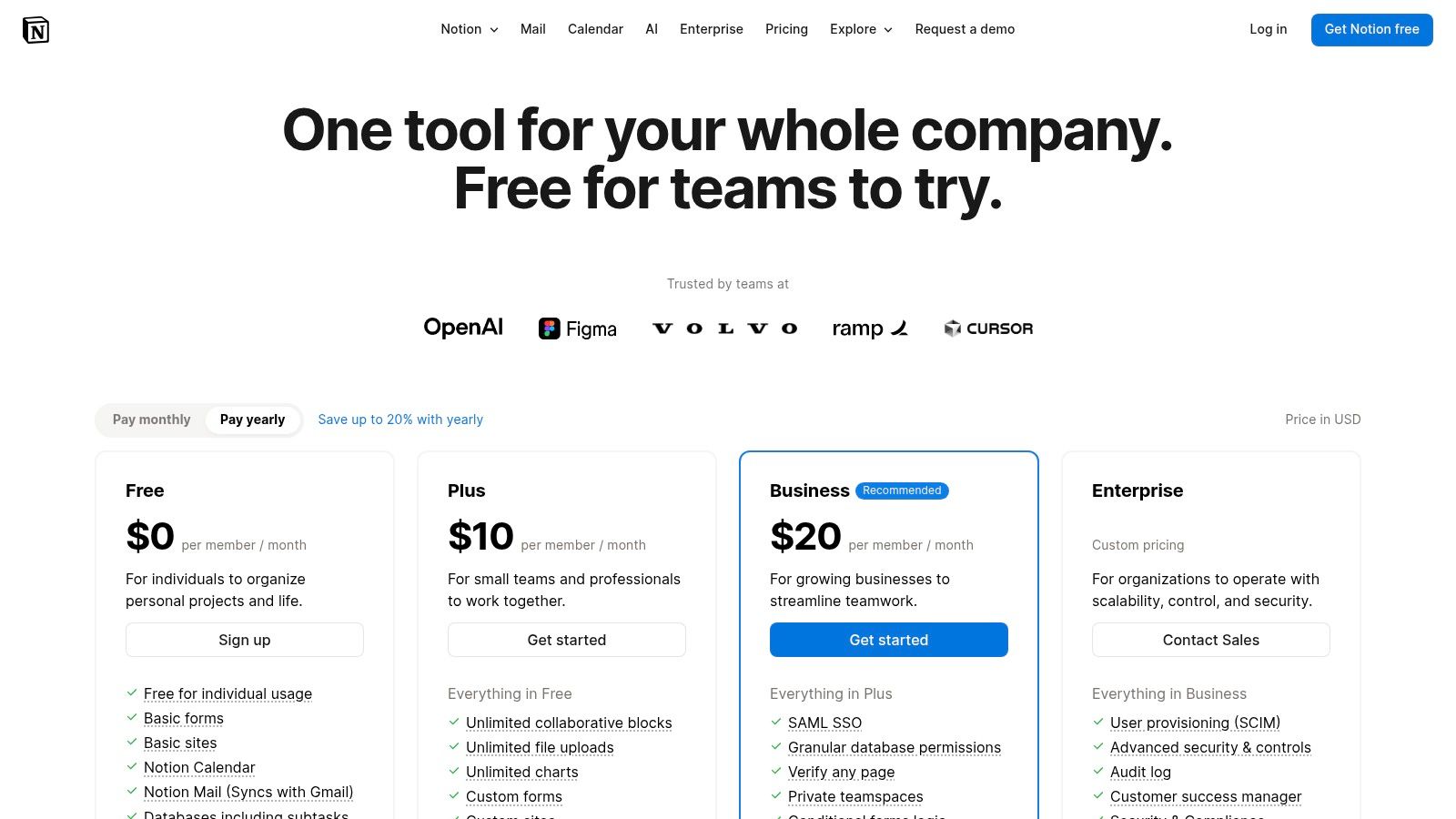
The platform’s key advantage is its unified nature. Instead of having a separate AI writer, a separate project tool, and a separate wiki, Notion combines them. A small business can use Notion AI to automatically generate meeting summaries from raw notes, create first drafts of blog posts directly in their content calendar, or ask questions about internal processes using the Q&A feature, which searches the entire workspace for answers. This creates a single source of truth powered by an intelligent engine.
Key Features and Pricing
Notion AI is available as an add-on to any plan for $8 per member/month (billed annually). The Business Plan($15 per user/month annually) is a good starting point for teams needing admin controls.
Integrated AI Suite: Includes writing assistance, summarization, action item extraction, and translation directly within any Notion page.
AI Q&A: Ask questions in natural language and get answers sourced from your company’s workspace content.
Unified Workspace: Combines docs, wikis, databases, and project management tools in one place.
Admin Controls: Business and Enterprise plans offer advanced security features like SSO and user provisioning.
Practical Use Cases
A project manager can highlight a messy brainstorm page and ask Notion AI to "organize these notes into a project plan with tasks and deadlines." A marketing team can use it to "find all documents related to the Q3 campaign launch" and then "summarize the key takeaways." This seamless integration into daily workflows is where Notion truly shines, turning a documentation hub into an active, intelligent partner.
Pros:
Replaces multiple tools, reducing software costs
Deeply integrates AI into existing workflows without disruption
Encourages a centralized knowledge base for the AI to leverage
Cons:
Requires strong internal governance to prevent workspace chaos
Key security and admin features are locked behind higher-priced tiers
Website:https://www.notion.com/pricing
10. G2 (software marketplace with SMB-focused AI categories)
While not an AI tool itself, G2 is an indispensable resource for discovering the best AI tools for small business operations. It's a leading software marketplace and peer review site that allows you to navigate the crowded AI landscape with confidence. Instead of relying on vendor marketing, you can compare tools based on authentic, detailed reviews from other small business owners, ensuring you find a solution that genuinely fits your needs and budget.
The platform’s key value for small businesses is its powerful filtering system. You can drill down into specific AI categories like chatbots or sales intelligence and filter the results specifically for small business users. This eliminates enterprise-level solutions that are often too complex or expensive. G2’s side-by-side grid comparisons provide a clear, at-a-glance view of features, pricing, and user satisfaction scores, which dramatically speeds up the research process.
Key Features and Pricing
G2 is a free resource for buyers; its revenue comes from vendors who pay for enhanced profiles and marketing services.
Small Business Filters: Easily narrow down vast software categories to only show tools highly rated by small businesses.
Grid Comparisons: Place multiple tools side-by-side to compare features, user ratings, and pricing models directly.
Verified User Reviews: Access thousands of in-depth reviews from real users, detailing their experiences with implementation, support, and ROI.
Category Leaders: The G2 Grid® visually plots leaders in each category based on market presence and customer satisfaction, helping you quickly identify top performers.
Practical Use Cases
A startup founder can use G2 to compare AI-powered CRM platforms, filtering for companies with fewer than 50 employees to find options with the best ease of setup. A small marketing agency could compare AI content generation tools, reading reviews to see which ones produce the most brand-aligned copy without extensive editing. The platform helps de-risk the investment in new technology by leveraging community wisdom.
Pros:
Extensive and up-to-date user reviews provide validation
Powerful filters for company size, features, and integrations
Vendor-agnostic platform helps in unbiased discovery
Cons:
Some listings are sponsored, which can influence placement
Does not sell software directly, acting only as a referral platform
Website:https://www.g2.com/categories/ai-chatbots/small-business?utm_source=openai
1. Capterra (software directory with reviews and pricing snapshots)
While not an AI tool itself, Capterra is an indispensable resource for finding the best AI tools for a small business. This comprehensive software directory, owned by Gartner, helps you navigate the crowded AI market by providing verified user reviews, detailed feature comparisons, and pricing snapshots all in one place. Instead of visiting dozens of vendor websites, small business owners can use Capterra to filter through categories like "Conversational AI" or "AI Sales Assistants" to create a shortlist of viable options.
The platform’s strength lies in its structured comparison feature. You can select multiple tools and view their features, pricing models, and user ratings side-by-side, which dramatically simplifies the decision-making process. For businesses new to artificial intelligence, this ability to objectively compare solutions based on real user feedback is crucial for avoiding costly mistakes and choosing a tool that genuinely fits their operational needs and budget.
Key Features and Pricing
Capterra is completely free for users to browse and compare software.
Verified User Reviews: Access authentic feedback from real users to understand a tool's performance in practice.
Side-by-Side Comparisons: Directly compare features, pricing, and ratings of shortlisted AI vendors.
Comprehensive Filtering: Narrow down options by specific features, pricing models, business size, and industry.
Pricing & Feature Snapshots: Quickly see an overview of a tool’s cost and core capabilities without leaving the site.
Practical Use Cases
A small e-commerce business looking for a chatbot can filter Capterra for AI tools that integrate with Shopify, have a free trial, and are highly rated by businesses of a similar size. Similarly, a service-based company can compare AI-powered scheduling tools, reading reviews to see which one offers the most reliable appointment booking and calendar syncing features.
Pros:
Free to use for software buyers
Extensive vendor coverage and verified reviews save research time
Clear, structured comparisons simplify complex decisions
Cons:
Sponsored placements can influence search results, requiring careful evaluation
Pricing information can sometimes be outdated; always verify on the vendor's site
Website:https://www.capterra.com/conversational-ai-platform-software/s/windows/?utm_source=openai
12. AppSumo (deals marketplace—use with care for AI)
AppSumo is not a single AI tool but a deals marketplace where budget-conscious businesses can find lifetime or heavily discounted deals on emerging software, including many AI-powered platforms. This makes it one of the best AI tools for small business discovery, allowing teams to experiment with new AI for marketing, content creation, or automation without committing to expensive monthly subscriptions. The platform provides a low-risk entry point to test innovative technology that might otherwise be out of reach.
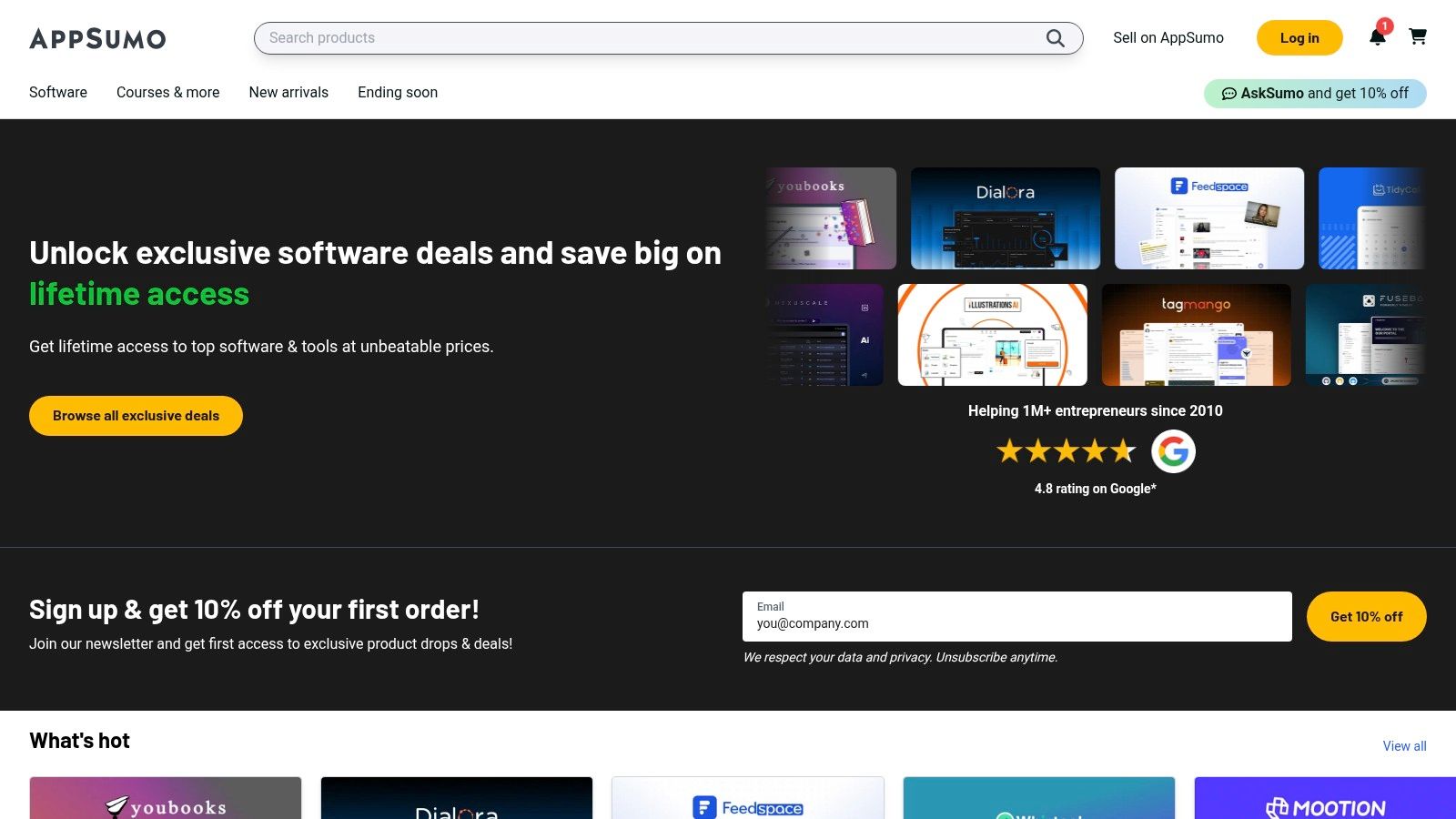
The primary value for small businesses is the ability to acquire AI capabilities at a fraction of the standard cost. Deals clearly outline usage credits and feature caps, so you know exactly what you're getting. However, it requires careful due diligence. The community reviews and Q&A sections are crucial for vetting the long-term viability of a tool and the reliability of its vendor, as not all lifetime deals remain sustainable.
Key Features and Pricing
AppSumo's model is based on one-time payments for lifetime access or significant annual discounts, with prices varying per deal (typically from $49 to $99).
Rotating SaaS Deals: A constantly updated selection of discounted AI tools for SEO, marketing, video creation, and more.
Transparent Usage Limits: AI deals explicitly state credit allowances, generation caps, and feature tiers.
Community Vetting: User reviews and questions provide critical insights into a tool's performance and the vendor's responsiveness.
60-Day Money-Back Guarantee: Offers a safety net to test a tool and ensure it fits your workflow before you fully commit.
Practical Use Cases
A small e-commerce brand could purchase a lifetime deal on an AI-powered social media scheduler to automate its content pipeline permanently for a single upfront cost. Similarly, a solo consultant might grab a deal on an AI writing assistant to handle blog drafts and email copy, locking in a low price for a tool that supports core business functions.
Pros:
Extremely low-cost entry to experiment with emerging AI tools
Transparent credit and usage limits are clearly defined in deals
Strong refund policy reduces the risk of trying new software
Cons:
Risk that some lifetime deals become unsustainable and shut down
Vendor support and long-term product viability can vary widely
Website:https://appsumo.com

Making AI Work for You: From Selection to Strategic Success
Navigating the landscape of AI technology can feel overwhelming, but as we've explored, the potential for small businesses is too significant to ignore. We've journeyed through comprehensive platforms like Microsoft 365 with Copilot and Google Workspace with Gemini, which embed AI directly into the tools you already use. We also covered specialized powerhouses like HubSpot's AI-driven CRM and Canva's Magic Studio, designed to supercharge your marketing and sales efforts. The key takeaway is clear: the best AI tools for a small business are not necessarily the most complex or expensive ones, but those that solve a specific, tangible problem within your organization.
From automating repetitive tasks with Zapier to creating high-quality marketing assets in minutes, the right technology acts as a force multiplier. It empowers a small team to compete with larger rivals by optimizing workflows, enhancing customer interactions, and unlocking data-driven insights that were previously out of reach. Remember, the goal isn't to adopt AI for its own sake, but to strategically deploy it to reclaim your most valuable asset: time.
Your Action Plan for AI Integration
Choosing a tool is just the beginning. The real transformation happens when that tool is successfully woven into the fabric of your daily operations. Don't try to overhaul everything at once. Instead, adopt a methodical, iterative approach for sustainable success.
Here is a simple framework to get started:
Identify Your Biggest Bottleneck: Where does your team spend too much time on low-value tasks? Is it drafting social media posts, responding to routine customer inquiries, or summarizing meeting notes? Pinpoint one high-impact area to focus on first.
Start with a Pilot Program: Select one tool from our list that directly addresses your chosen bottleneck. For example, if content creation is the issue, experiment with Canva's Magic Studio or ChatGPT. If it's workflow automation, explore Zapier's AI capabilities. Designate a small team or even just one person to test it for a defined period, like two weeks.
Measure and Gather Feedback: Establish clear success metrics before you begin. This could be hours saved, customer response time decreased, or the number of marketing assets produced. At the end of the pilot, collect honest feedback from your team. Was the tool intuitive? Did it actually solve the problem?
Iterate and Scale: Based on your results and feedback, decide whether to fully adopt the tool, try a different one, or refine your process. Once you have a proven success, you can confidently roll it out to the wider team and begin identifying the next bottleneck to tackle.
Final Thoughts on Your AI Journey
The tools we've discussed, from dedicated platforms like OpenAI to discovery marketplaces like G2 and Capterra, represent a fundamental shift in how small businesses operate. They level the playing field, providing access to capabilities once reserved for enterprises with massive budgets. Embracing this technology is no longer a futuristic concept, it's a present-day competitive necessity.
The path to AI-driven growth is a marathon, not a sprint. It requires curiosity, a willingness to experiment, and a focus on practical application over hype. By starting small, measuring your impact, and strategically integrating the right solutions, you can build a more efficient, resilient, and intelligent business poised for future success. The power to transform your operations is at your fingertips, waiting to be unlocked.
Ready to move from selecting tools to building a winning AI strategy? The team at Engage AI specializes in creating custom AI implementation roadmaps for small businesses, ensuring you not only choose the right technology but also maximize its return on investment. Visit Engage AI to learn how a tailored strategy can accelerate your growth.
