
How to Increase Online Sales with AI
If you want to increase online sales, it really comes down to two things: creating an amazing customer experience and fine-tuning every single step of their journey with you. This means getting beyond generic, one-size-fits-all marketing and adopting smarter, AI-powered strategies that make every interaction feel personal, automate the busywork, and provide flawless support from the first click to the final purchase.
The New Era of E-Commerce Growth

The e-commerce world isn't just growing; it's exploding. While this opens up a huge opportunity, it also means the competition is fiercer than ever. To stand out today, you need more than just a great product, you need a truly sophisticated way to connect with and serve your customers online.
Modern shoppers expect interactions that are personal, instant, and genuinely helpful. They want to feel like you get them, not like they're just another number in your marketing funnel. This is precisely where AI makes a massive difference, giving you the tools to deliver those bespoke experiences at scale.
Shifting Expectations and New Opportunities
The numbers don't lie. Global e-commerce sales are on track to hit $6.42 trillion in 2025, a huge leap from $5.09 trillion in 2022. Looking ahead, that figure could climb to $7.89 trillion by 2028, proving there's a vast and growing customer base out there.
But this growth isn't just about more people buying online; it's abouthowthey're buying. They're jumping between devices, discovering products on social media, and expecting instant answers. To really move the needle on sales, you have to meet them right where they are with intelligent, responsive solutions.
This guide is built around three core pillars for AI-driven growth:
Hyper-personalization: Building unique customer journeys that adjust to their behavior on the fly.
Intelligent Automation: Deploying chatbots and smart workflows for 24/7 support and lead nurturing.
Data-Driven Optimization: Using analytics to constantly improve your sales tactics.
"Remember, real growth isn't just about landing new customers; it's about making your current ones stick around. For a deep dive on that, check out this excellent guide on How to Increase Customer Lifetime Value."
By mastering these strategies, you can turn your online store from a static product catalog into a dynamic, revenue-driving powerhouse. Let's get into the actionable steps you can take to make that a reality.
To give you a quick overview, here's a look at the key strategies we'll be covering. Book A Call
AI Strategies to Increase Online Sales at a Glance

This table provides a high-level map of where we're headed. Now, let's dive into the specifics of how to implement these powerful tools in your own business.
Creating a Truly Personal Customer Journey with AI

The days of blasting the same marketing message to everyone are long gone. To actually grow online sales now, you have to make each customer feel like their experience was built just for them. This isn't just a nice-to-have feature anymore; people expect it.
This is where AI really shines. It's not about just sticking a customer's first name in an email subject line. We're talking about creating a shopping journey that flexes and adapts in real-time based on how someone browses, what they've bought before, and even what their clicks suggest they might be interested in next.
Moving Beyond Basic Personalization
Look, traditional personalization is fine. You might show a customer's name on your homepage. But AI takes this to a whole new level by digging into massive amounts of data to figure out what a customer wants, sometimes even before they realize it themselves.
Think about your last visit to Amazon or Netflix. The products or shows recommended on the homepage and in follow-up emails weren't random. They were meticulously curated by an AI working in the background to create an experience that feels completely relevant to you. This is what keeps people engaged and coming back for more.
The numbers don't lie. With around 85% of global consumers now shopping online, the competition is fierce. Shoppers are demanding these tailored experiences, from AI-driven product suggestions to personalized marketing, making it essential for standing out. You can get a better sense of the market by exploring these digital commerce statistics.
AI-Powered Product Recommendation Engines
One of the most potent tools in the AI toolkit is a smart recommendation engine. These systems are so much more than just a "top sellers" list. They use sophisticated machine learning to analyze what each individual user is doing.
Here's a quick look at how they work to drive sales:
Collaborative Filtering: This is the "people who bought this also bought..." model. It identifies users with similar tastes and recommends products based on what others in their "taste group" have purchased.
Content-Based Filtering: This method looks at the products themselves. If a customer keeps buying black running shoes, the AI will start showing them other black athletic gear or similar shoe styles.
Hybrid Models: The best systems blend both approaches. This creates recommendations that are not only accurate but often surprisingly insightful, making customers feel like you really get them.
For instance, if someone buys a high-end coffee maker, the engine can immediately suggest premium coffee beans, a quality grinder, and even a set of matching mugs. This doesn't just bump up the Average Order Value (AOV); it makes discovering new products a breeze for the customer.
"Key Takeaway:A smart recommendation engine is like giving every visitor their own personal shopper. It anticipates what they need and guides them to products they'll actually love, converting casual browsers into loyal customers."
Dynamic Content and Real-Time Website Adaptation
Picture this: your website's homepage changes for every single person who visits. The banners, the special offers, even the products displayed are all different. That's the power of AI-driven dynamic content. Your site stops being a static brochure and becomes a living, responsive storefront.
For a brand-new visitor who clicked through from a specific ad campaign, the site might flash a welcome discount. For a returning customer who was looking at hiking boots last week, it might lead with new arrivals in your outdoor gear section. This kind of instant adaptation makes the shopping experience feel incredibly smooth and relevant.
Here’s a real-world example: A user lands on your site and clicks on a few pairs of hiking boots. The AI immediately tags their profile with an "outdoor enthusiast" interest. The next time they visit, the homepage banner might feature a promotion on camping tents, and the product grid will be re-sorted to show hiking accessories first. It's a subtle but powerful way to boost conversions.
Crafting AI-Driven Email Campaigns
AI can turn your email marketing from a generic newsletter blast into a series of one-on-one conversations. By analyzing customer data, AI can pinpoint the perfect time to send a message, which products to feature, and the exact subject line that will make a specific user click "open."
Take a look at these AI-powered email tactics:
Predictive Send-Time Optimization: The AI figures out when each user is most likely to check their email and sends your campaigns at that exact time, which can significantly lift open rates.
Personalized Product Recommendations: Instead of a generic "new arrivals" email, each message is filled with products that a specific customer has already viewed, carted, or that the AI predicts they'll like based on their history.
Automated Behavioral Triggers: AI can automatically fire off super-relevant emails based on user actions. Think "price drop alerts" on items they've looked at or "back in stock" notifications for things they wanted.
By making every email feel like a personal recommendation, you build much stronger relationships, earn customer loyalty, and ultimately, drive more sales.
Optimizing Your Store for the Mobile-First Shopper

Let's get one thing straight: your customers are shopping on their phones. This isn't some emerging trend, it's the new normal. If your online store is clunky, slow, or just plain frustrating on a smartphone, you're literally turning away sales every single day. Book A Call
Real mobile optimization isn't just about making your desktop site shrink to fit a smaller screen. It's about completely rethinking the customer's journey from the perspective of someone holding a phone, probably with one hand, while on the go. Every button, every form, every product photo needs to be designed for thumbs, not a mouse.
The sheer scale of mobile commerce is mind-boggling. Projections show mobile e-commerce sales hitting a staggering $2.51 trillion by 2025, which will make up nearly 59% of all global online sales. Considering that around 75% of all e-commerce visits already come from mobile devices, the writing is on the wall. Your mobile store is your main store. For a deeper dive into these numbers, you can check out the e-commerce statistics on Netguru.
Start With a Solid Foundation: Responsive Design
First things first, your site absolutelymusthave aresponsive design. This is non-negotiable. It simply means your layout automatically adjusts to look great on any screen, from a small phone to a giant desktop monitor. This provides a consistent, user-friendly experience for everyone, which is the baseline for everything that follows.
But being responsive is just the beginning. The real challenge is creating a clean, uncluttered interface. Mobile screens are small, so every single element needs to earn its place.
Simplify Your Navigation: Stick to clear, short menu labels. A "hamburger" menu (the three little lines) is your best friend for saving precious screen real estate.
Make Buttons Tappable: All your call-to-action buttons need to be big enough for a thumb to tap easily without hitting something else by accident. Think fat-finger friendly.
Keep Fonts Readable: Use fonts and sizes that are easy on the eyes. If your customers have to pinch and zoom to read your product descriptions, you've already lost them.
Speed Is Everything
I can't stress this enough: page speed isn't just a technical metric; it’s a core part of the customer experience. A delay of justone secondin mobile page load time can tank your conversions by up to20%. Mobile shoppers are impatient. They don't have time to wait.
Here are a few quick wins to boost your mobile speed:
Shrink Your Images: Large, unoptimized images are the number one killer of page speed. Use a tool to compress them without turning them into a pixelated mess.
Trim Your Code: Get rid of any bloated HTML, CSS, and JavaScript. Every unnecessary plugin or line of code is slowing you down.
Get a CDN: A Content Delivery Network (CDN) stores copies of your site on servers all over the world. This means your site loads from a server closer to your customer, which drastically cuts down load times.
Make Checkout Painless with Mobile-Native Payments
The mobile checkout is where so many sales go to die. A long, complicated process is one of the top reasons people abandon their carts. Your mission is to make it so fast and easy to pay that they don't have a second to reconsider.
Start by cutting down the number of form fields. Do youreallyneed their fax number? Only ask for the absolute essentials. Little things, like address auto-completion, can also save a ton of typing and frustration.
"My biggest tip: Integrate mobile-native payment options. These are the payment methods already built into your customer's phone, making the entire transaction feel seamless and secure."
Seriously consider adding these to your store:

By offering these digital wallets, you let customers skip the annoying process of manually punching in their credit card numbers and shipping details. It's a small change on your end that can make a huge difference in your conversion rates.
Let Intelligent Chatbots Be Your 24/7 Sales Team
Stop thinking of chatbots as clunky FAQ bots. The AI-powered chatbots we have today are more like your sharpest sales assistants, working around the clock to help customers and close deals. When you put them to work correctly, they become an essential tool for boosting your online sales by offering smart, instant help exactly when your customers need it.
They can jump in to answer product questions, point shoppers in the right direction, or even proactively engage someone who looks like they're about to leave your site. This kind of immediate, helpful interaction smooths out the buying process and builds the confidence a customer needs to click "buy."
Just picture this: a customer is on your clothing site, hesitating over which size to get. Without a bot, they might have to hunt for a size chart, send an email, or just give up. An intelligent chatbot, on the other hand, can pop up, ask a couple of quick questions about their fit preferences, and recommend the perfect size on the spot. That one interaction can be the difference between a lost sale and a happy customer.
From Simple Answers to Active Selling
The real magic happens when chatbots go beyond just answering questions and start guiding customers toward a purchase. They aren't just sitting around waiting for a query; they're actively looking for opportunities to help and sell.
This is a huge leap from the old-school, rule-based bots that could only handle a few specific phrases. Modern chatbots use natural language processing (NLP) to get the gist of what a customer is saying—understanding their intent and even their mood. This allows for conversations that feel much more human, which is key for building trust.
For example, you can have your chatbot engage a visitor who has been lingering on a product page for more than 60 seconds. It could offer to show them a demo video, pull up a few glowing customer reviews, or even present a small, one-time discount. That little nudge is often all it takes to turn a "maybe" into a "yes."
Real-World Scenarios Where Chatbots Shine
Let's get practical. Here’s how chatbots can directly drive revenue in common e-commerce situations.
Guided Gift Finding: Someone's shopping for a gift but has no idea where to start. The chatbot can act like a personal shopper, asking about the recipient's interests and budget, then serving up a curated list of perfect options.
Saving Abandoned Carts: The bot can spot when a shopper is heading for the exit with items still in their cart. It can trigger a message like, "Hey, did you have any questions before you go?" or even offer free shipping to seal the deal.
Smart Upselling: A customer adds a new camera to their cart. The chatbot can intelligently suggest, "Great choice! Most people who buy this camera also grab a memory card and a case. Want to add them?" This simple, contextual offer is a fantastic way to increase average order value.
"A well-designed chatbot does more than just answer questions; it creates a guided selling experience. By understanding customer needs in real-time, it removes obstacles, provides timely incentives, and actively works to maximize every sales opportunity on your website."
Weaving Chatbots into Your Sales Funnel
Dropping a chatbot widget on your site isn't enough. You need a game plan. Start by pinpointing the biggest friction points in your sales funnel.
Where do you lose people most often? Is it on the product pages? During checkout? Those are the perfect spots to deploy a chatbot with a clear mission.
Chatbots are also absolute workhorses for qualifying leads. They can ask a few key questions to gather contact info and figure out what a prospect is looking for before ever handing them off to a human. For a deeper dive, check out our guide on using chatbots for lead generation. This automation means your sales team can focus their energy on the hottest leads, and no potential customer ever falls through the cracks, no matter what time they visit your site.
Streamline Your Sales Funnel with Smart Automation
A leaky sales funnel is where potential revenue just… disappears. You know the story: a visitor loads up their cart, browses a bit more, and then poof, they’re gone. Smart automation is your secret weapon for plugging those leaks. It builds an engine that works around the clock to guide shoppers from curiosity to checkout and keep them coming back.
This isn't about blasting people with generic, robotic messages. It's about crafting intelligent workflows that send the right message at exactly the right time. The goal is to make the customer feel understood and helped, not hounded. When done right, you maximize every single conversion opportunity, all without lifting a finger.
The infographic below shows just how a simple, automated process can engage a visitor and turn them into a paying customer.
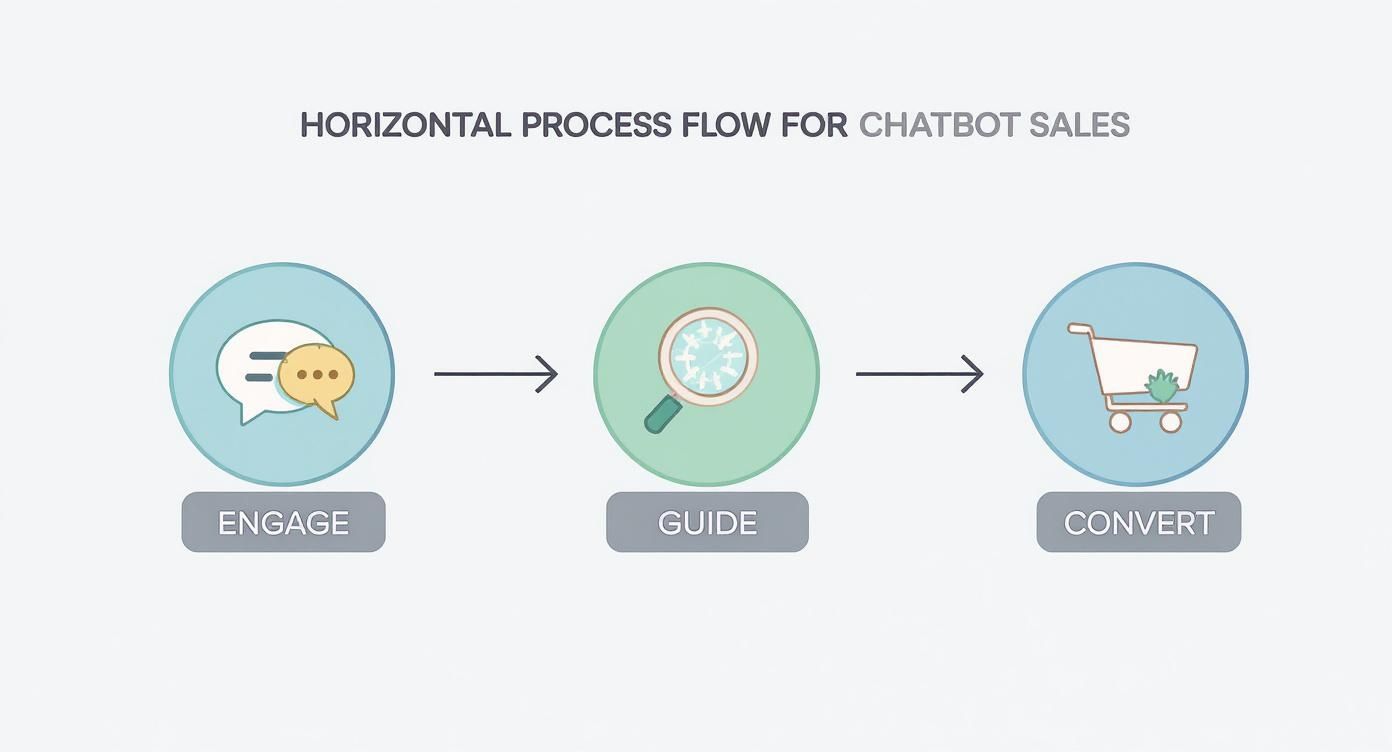
As you can see, a system like an AI chatbot can systematically walk a user through those critical first steps of the funnel. Book A Call
Master the Art of Abandoned Cart Recovery
Every abandoned cart is a sale that was this close to happening. The good news? You can get a surprising number of them back. All it takes is a well-crafted, automated email sequence to reel those customers in.
The trick is to be quick and thoughtful. Your first automated email needs to hit their inbox within an hour of them leaving. This message is just a gentle, helpful nudge—not a hard sell. Something simple like, "Did you forget something?" or "Need help checking out?" usually does the trick.
If that first email doesn’t do it, send a second one 24 hours later. This is your moment to create a little urgency or offer a sweet deal. A small incentive, like 10% off or free shipping, is often all it takes to push them over the edge.
Building Your Automated Follow-Up Framework
A truly effective automation sequence isn't just a couple of emails; it's a carefully timed series of messages that build on one another.
Here’s a practical framework I’ve seen work wonders:
Email 1 (1 Hour Later): The Gentle Nudge. This is your customer service-focused email. Remind them what’s in their cart and give them a clear, one-click link to finish their purchase. Keep the tone helpful and low-pressure.
Email 2 (24 Hours Later): The Incentive. They still haven't bought. Now's the time to give them a compelling reason to come back. A discount code, a free shipping offer, or even a heads-up about low stock can create just the right amount of urgency.
Email 3 (3 Days Later): The Final Reminder. This is your last-ditch effort. Let them know their special offer is about to expire or that the items in their cart will be returned to stock soon. You can also sprinkle in some social proof here, like customer testimonials for the products they were considering.
"My Two Cents:The best abandoned cart sequences feel personal, not like an automated blast. Always use the customer’s name, show them images of the exact products they left behind, and keep your message short, sweet, and focused on a single call-to-action."
Automate Your Post-Purchase Experience
The sale is just the beginning. The moment a customer buys from you is a golden opportunity to build loyalty and set the stage for their next purchase. A solid post-purchase automation workflow can massively increase a customer's lifetime value.
It all starts with an immediate, automated thank-you email and order confirmation. But don't stop there. A few days later, automate another email asking for a product review. These reviews are pure gold, they provide the social proof that helps convert future shoppers.
Let's look at how automation transforms these common e-commerce tasks and directly impacts your bottom line.
Automation Impact on Key E-commerce Metrics

As the table shows, automating these touchpoints not only saves time but also creates timely, relevant experiences that drive revenue.
What's next? You can also create automated sequences that suggest complementary products. For example, if someone buys a camera, set up an automation to email them a week later with recommendations for a camera bag or a tripod. This kind of thoughtful upselling feels helpful, not pushy, and can easily pad your overall revenue. By exploring the different AI agent use cases available, you can find even more ways to automate and personalize these crucial customer interactions.
Analyzing Data to Refine Your Sales Strategy
Gut feelings don't drive growth; data does. If you're serious about figuring out how to increase online sales for the long haul, you have to stop guessing and start measuring. Digging into your performance data is the only real way to see what's working, what's falling flat, and where your best opportunities are hiding.
This isn't about getting lost in a sea of spreadsheets. It’s about zeroing in on a handful of key performance indicators (KPIs) that actually tell the story of your customer's journey. When you track the right metrics, you can turn those raw numbers into a clear roadmap for making smarter decisions.
Pinpointing Your Key Sales Metrics
To avoid analysis paralysis, you need to focus on the data points that directly impact your bottom line. Think of these as the vital signs of your e-commerce business.
Here are the essential metrics I always recommend keeping a close eye on:
Conversion Rate: This is simply the percentage of visitors who actually buy something. If it's low, you might have a problem with your product pages, pricing, or the checkout process itself.
Average Order Value (AOV): This tells you how much a customer spends in a single transaction, on average. Bumping up your AOV is one of the quickest ways to grow revenue without needing a single new visitor.
Cart Abandonment Rate: This number shows how many people add products to their cart but bail before paying. A high rate is a huge red flag, often pointing to surprise shipping costs or a frustrating checkout experience.
You can set up goals to track these figures pretty easily using a free tool like Google Analytics. The real trick is to watch them consistently so you can spot trends. A sudden dive in your conversion rate, for example, is an alarm bell telling you something is broken and needs immediate attention.
"Expert Takeaway: Data analysis replaces guesswork with certainty. It shows you exactly where customers are dropping off, allowing you to focus your efforts on the specific friction points that are costing you sales."
Using A/B Testing for Continuous Improvement
Once your data has pointed you to a problem area, it's time to test some solutions. This is exactly what A/B testing was made for. It’s a straightforward method of showing two different versions of a page to your visitors to see which one performs better.
You don't need a huge budget to run effective tests. The key is to start small and focus on the elements that can make the biggest difference.
Test your headlines: Try pitting a benefit-driven headline against a more direct, product-focused one.
Experiment with your call-to-action (CTA): Does "Buy Now" work better than "Add to Cart"? What about changing the button color, size, or placement?
Swap out product images: See if professional lifestyle photos convert better than those clean, product-on-white-background shots.
You might run a simple test and discover that a bright orange CTA button increases clicks by 15% compared to your standard blue one. That’s a small, data-backed tweak that directly boosts sales.
This cycle of analyzing, hypothesizing, and testing creates a powerful engine for constant improvement. By making these habits part of your routine, you learn what your customers actually want, not just what you think they want. If you're ready to take this a step further, check out our guide on how to implement AI in business to see how you can automate some of this analysis.
Got Questions? Let's Clear Things Up.
Diving into the world of AI can feel a little overwhelming, especially when you're just trying to figure out how to boost your sales. I get it. Let’s tackle some of the most common questions that pop up so you can get started with confidence.
What Kind of Budget Do I Actually Need for AI Tools?
This is probably the biggest question I hear, and the answer is usually a relief: you don't need a massive, enterprise-level budget to make a real impact. The idea that AI is only for the big players is a total myth.
For small and medium-sized businesses, many incredibly effective tools especially for chatbots and email automation are surprisingly affordable. You can often get your foot in the door with a subscription for as little as $50 to $100 per month.
The trick is to start small. Pick one major pain point, like abandoned carts, and find a tool that solves it. Once you see a clear return on that investment, you can use the new revenue to expand.
"The goal isn't to buy every shiny AI tool you see. It's about finding the right tool that fixes your biggest sales bottleneck and letting it pay for itself."
How Quickly Will I See a Real Return?
It really depends on which strategy you're putting into play. Some AI tactics deliver results almost instantly. For example, if you set up a simple chatbot to handle common customer questions or ping shoppers who are about to leave with an abandoned cart, you could see a change right away. We're talking a noticeable drop in support tickets and a jump in recovered sales within the first week.
Other strategies, like deep AI-powered personalization, are more of a slow burn. The system needs time to collect data on how your customers behave before it can start making smart recommendations. For those kinds of initiatives, you should plan on seeing meaningful lifts in conversion rates and average order value within 30 to 90 days.
Do I Need to Hire a Developer to Manage This Stuff?
Thankfully, no. The days of needing a dedicated technical team to run AI tools are largely behind us. Modern AI platforms are built for business owners and marketers, not coders.
You'll find most of them have:
Intuitive drag-and-drop builders
Pre-built templates for things like lead capture or customer support
Simple, easy-to-read dashboards for tracking your results
While a developer can certainly help with complex, custom integrations, you can absolutely set up and manage the core AI sales strategies we've talked about without writing a single line of code. It's less about programming and more about smart, strategic thinking.
Ready to see how a custom AI solution can transform your sales process? The team at Engage AI specializes in creating practical, high-impact AI strategies for businesses just like yours. Visit us to learn more and book a consultation.
