
What Is Workflow Automation?
At its heart, workflow automation is simply using technology to handle a series of tasks that you’d normally do by hand. Think of it like setting up a line of digital dominoes. Once you tip the first one over, the rest fall into place perfectly, all on their own. This process links your different apps and tools, letting them talk to each other and get work done without you having to be the go-between.
From Bucket Brigade To Fire Hose
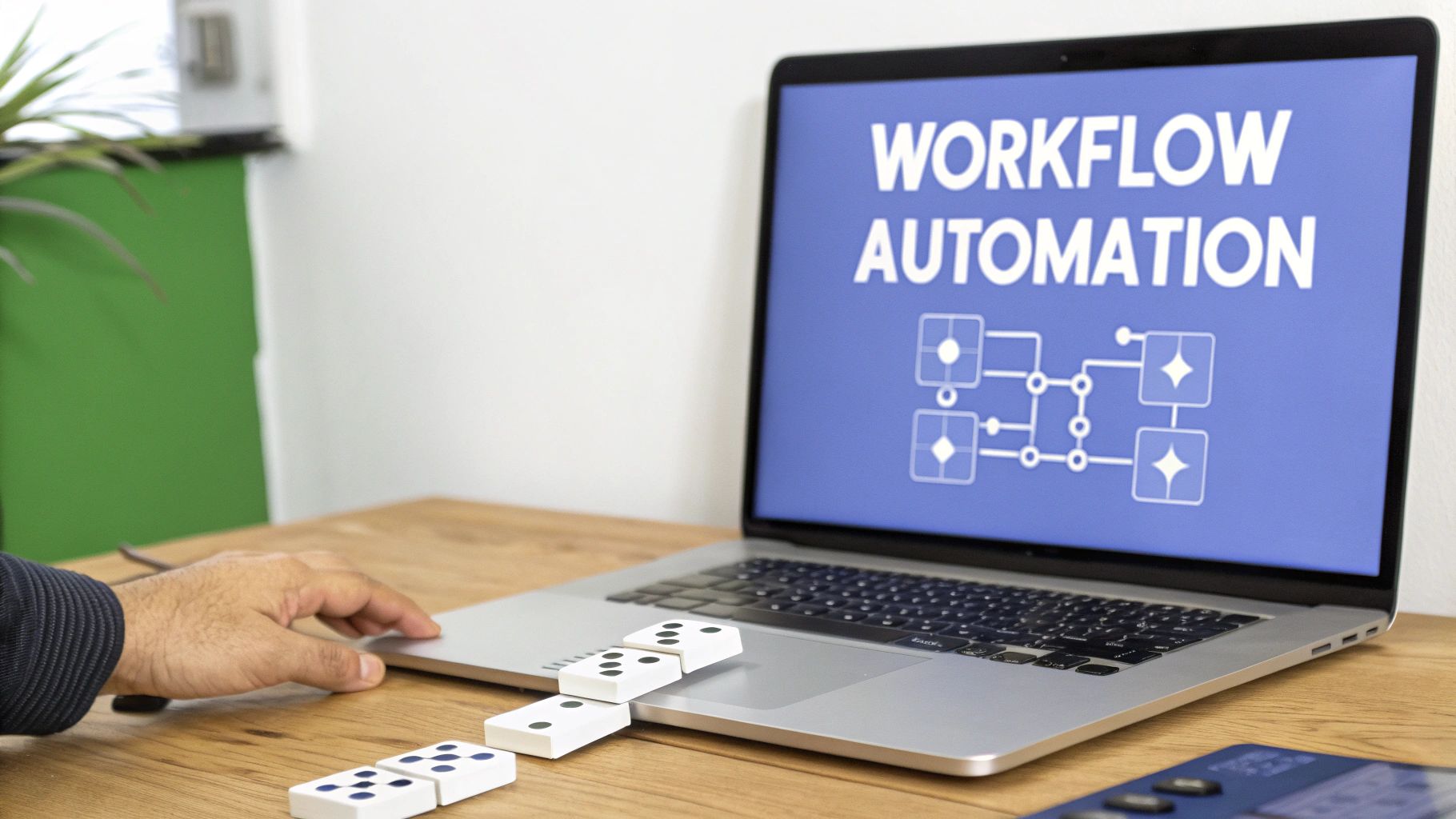
Imagine a classic bucket brigade. Each person has to manually pass a bucket of water down the line. It's slow, tiring, and someone is bound to spill a bucket or two. Now, picture replacing that entire line with a high-pressure fire hose. That's what workflow automation does—it delivers the result instantly and without any errors, every single time.
This isn’t about replacing your team. Far from it. The real goal of workflow automation is to rescue your people from the repetitive, soul-crushing tasks that drain their time and creativity. When you automate the routine stuff, you give them the freedom to focus on what humans do best: solving complex problems, thinking strategically, and connecting with customers.
This powerful shift is why the global workflow automation market is expected to skyrocket to $78.26 billion by 2035. You can discover more insights about this market growth on GlobeNewswire.
The Simple Mechanics Behind the Magic
Every automated workflow, no matter how complex it seems, is built on two fundamental pieces:
Triggers: This is the starting pistol. It’s the event that kicks off the whole automated sequence, like a customer submitting a contact form or a new file being added to a folder.
Actions: These are the tasks the system automatically carries out once the trigger fires. An action could be anything from sending a welcome email to updating a record in your CRM or creating a new task in your project management software.
By setting up these simple "if this, then that" rules, you build a system that runs on its own. The best automations are often based on a well-defined Standard Operating Procedure (SOP), as these documented steps provide the perfect blueprint for what needs to happen.
"Key Takeaway:Workflow automation isn’t just an efficiency hack; it’s a strategy to amplify your team’s value. It systematically eliminates manual bottlenecks so your people can apply their skills to work that actually grows the business."
Let’s take a quick look at how these two approaches stack up side-by-side. Book A Call
Manual Vs Automated Workflows at a Glance

The differences are stark. One path relies on manual effort that is inherently limited, while the other provides a foundation for growth and reliability.
Ultimately, when businesses adopt this technology, they can achieve much more with far less effort. Small businesses, in particular, can punch well above their weight by implementing these systems. You can explore this further in our guide on AI automation for small business. It’s about creating a more resilient, scalable, and error-proof way to run your essential processes day in and day out.
Understanding the Building Blocks of Automation
Every automated workflow, whether it's simple or incredibly complex, is built from three basic ingredients. To really get a handle on what workflow automation is, you first have to understand these core parts. Think of them like a recipe, you have your ingredients and your instructions, and when you put them together, you get a perfect result every time.
These building blocks are what allow technology to take on complicated processes by breaking them down into a logical, step-by-step sequence. Let's look at each one.
Triggers: The Starting Gun
A trigger is the specific event that kicks off an automated workflow. It’s the "if this happens..." part of the equation, the signal that tells the system it's time to start. Without a trigger, your automation would just sit there, waiting for instructions that never come.
Here are a few common examples of triggers:
A potential customer fills out a contact form on your website.
An email lands in your customer support inbox.
A payment goes through successfully in your online store.
Someone drops a new file into a shared cloud folder.
Each trigger is a predefined event that essentially tells the system, "Okay, time to get to work," and sets the next step in motion.
Actions: The Work Itself
Once a trigger fires, it sets off one or more actions. These are the actual tasks the system performs automatically in response. This is the "...then do that" part of the process, where the real work gets done without anyone having to lift a finger.
So, building on our trigger examples, the corresponding actions might look like this:
A new contact is created in your CRM, and that lead is automatically assigned to a salesperson.
A support ticket is generated in your helpdesk software, and an auto-reply is sent to the customer.
Your inventory count is updated, and an order confirmation email is sent out.
This visual from Zapier shows how a single trigger can set off a whole chain of actions that connect different apps.
As you can see, the process isn't just one-and-done. A good automation can string together multiple actions to handle a complete task from start to finish.
Logic: The Rulebook
Logic is what makes your automations smart. It uses conditional rules think "if/then" or "only if" to create different paths for the workflow based on the information it receives. This allows your system to make simple decisions on its own.
For example, a workflow could use logic to check if a new support email contains the word "urgent." If it does, the action is to flag the ticket as high-priority and immediately notify a manager. If not, it just follows the standard procedure.
This kind of decision-making is what allows you to build automations that can adapt to different situations. To find tools with these kinds of smart features, you can read our guide on the best AI tools for small business.
Discover the Real Business Benefits of Automation
Knowing the theory behind automation is great, but what really gets people excited are the results you can actually see and feel. Let's move past the buzzwords and look at how workflow automation translates into real-world wins: more time in your day, lower costs, and a team that can finally focus on what matters.
Think about it this way. Instead of just saying automation "improves efficiency," picture a marketing team that gets back 10 hours every week because their social media scheduling is now on autopilot. That's not just about pushing posts out. That’s a whole workday they can now pour into creative brainstorming or digging into analytics. That's a tangible impact.
This short infographic breaks down how it all works.
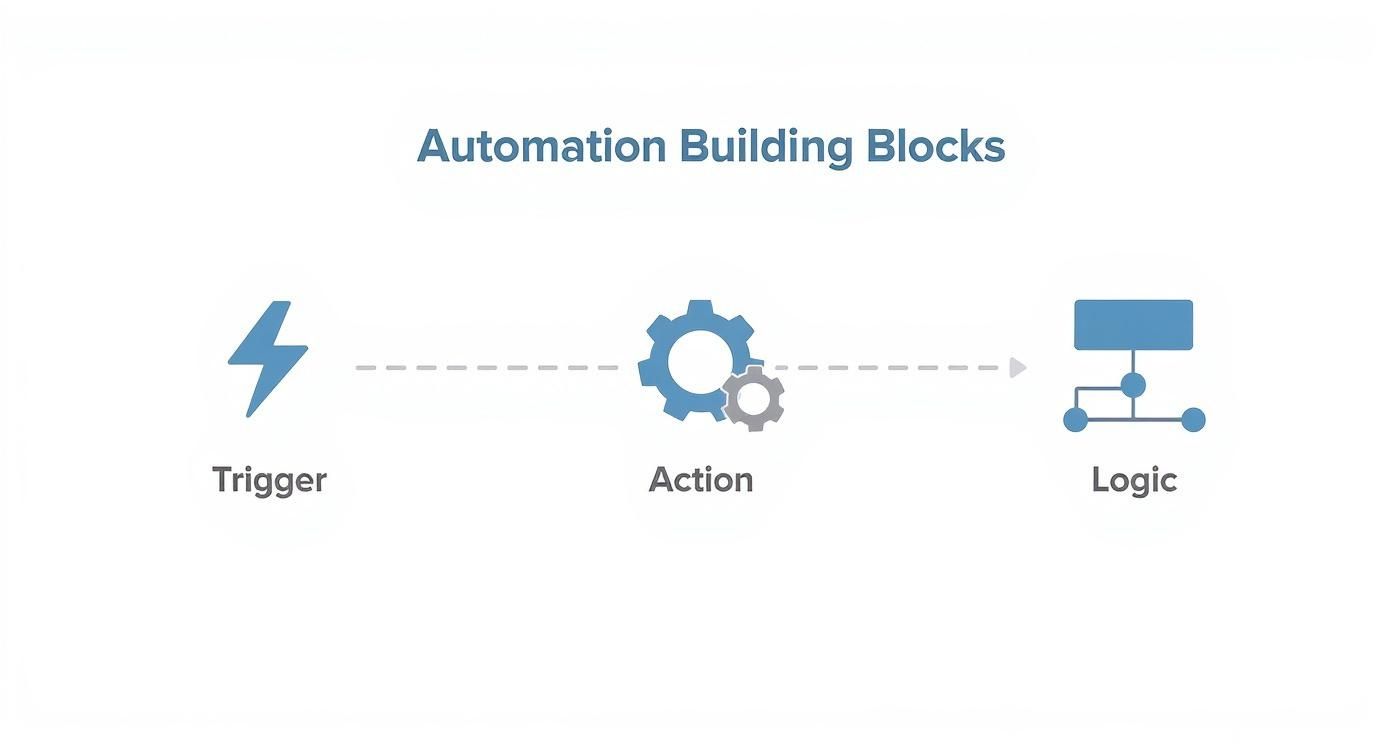
As you can see, a simple trigger kicks off a series of logical actions, essentially turning a manual to-do list into a process that runs itself.
Eliminating Costly Errors and Boosting Collaboration
Let's talk about another all-too-common headache: human error. For a finance team, one tiny typo while entering invoice data can snowball into delayed payments and frustrated vendors. Automate that process, and you get 100% accuracy. Those costly mistakes disappear, and your accountants are freed up to do high-value financial analysis instead of tedious data entry. A solid automated quality management system is a perfect example of this in action.
Collaboration also gets a major upgrade, which is a lifesaver for remote or hybrid teams. Imagine a project team using a tool that automatically sends status updates. Instead of wasting time in daily check-in meetings, everyone gets a real-time notification the moment a task is done. The whole team stays in sync without the constant pings and interruptions, making space for actual deep work.
"The market for workflow automation shot past USD 21.17 billion in 2025and is expected to reach USD 80.57 billion by 2035. This explosive growth is happening because businesses, big and small, are hungry for ways to cut costs and help their teams work better together."
This isn't slowing down, especially as remote work becomes standard. With millions of people now working from home, automation is no longer a "nice-to-have"—it's a fundamental part of running a modern, effective business. If you're interested, you can learn more about these market trends at Research Nester. When you connect a clear benefit to a specific business pain point, the value of automation becomes impossible to ignore.
Workflow Automation Examples Across Your Business
It's one thing to talk about workflow automation in theory, but seeing it in action is where the lightbulb really goes on. The true power of this technology shines when you see how different teams use it to tackle their everyday headaches.
Let's walk through a few departments in a typical company and see how automated systems can completely change the way they work.
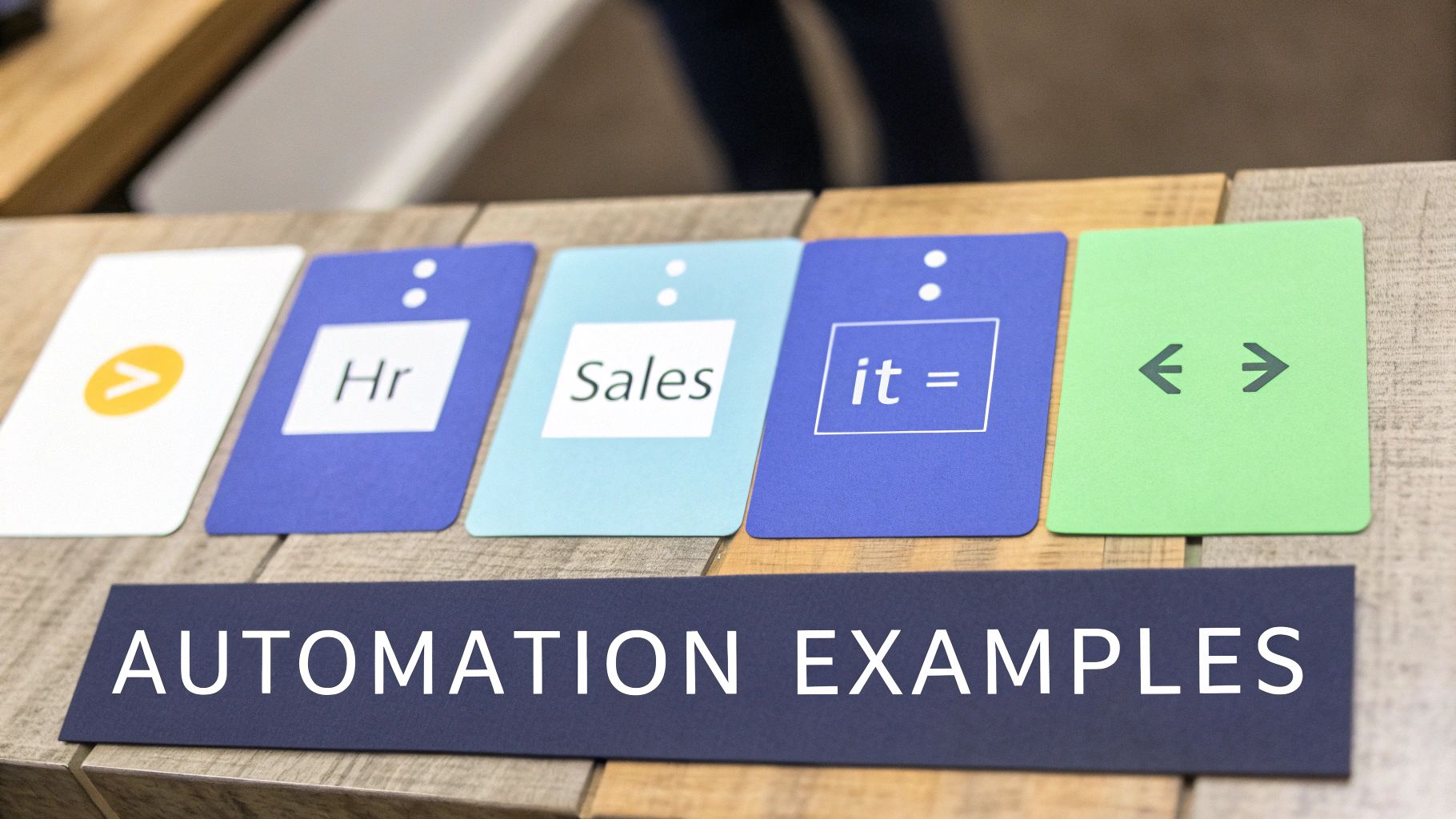
Every team has its own unique set of bottlenecks and time-consuming tasks. By looking at a simple "Problem-Automation-Result" scenario, we can pinpoint how a well-designed workflow solves a specific pain point and frees up people to do more meaningful work. Book A Call
Human Resources Onboarding Made Easy
The Problem:Ask any HR manager—onboarding a new employee is a mountain of manual tasks. It involves sending welcome emails, setting up orientation meetings, chasing down IT for equipment, and getting access to a dozen different software platforms. It’s slow, tedious, and easy to mess up, sometimes leaving a new hire waiting for their laptop on day one.
The Automation: Imagine this: a new hire signs their digital offer letter. That single action triggers a workflow that automatically sends a personalized welcome email, schedules them for orientation, creates an IT helpdesk ticket for a new laptop, and sends access requests to the right managers. All of it happens instantly.
The Result: What used to take days of back-and-forth now happens in minutes. The new employee gets a fantastic, professional welcome, and the HR team gets to focus on culture and employee development instead of paperwork.
"Key Insight: Smart automation transforms a clunky administrative checklist into a seamless, welcoming experience that boosts efficiency and makes a great first impression."
Supercharging the Sales Team
The Problem: Sales reps often feel more like data entry clerks than deal-closers. A new lead comes in through the website, and someone has to manually assign it, create a record in the CRM, and draft a follow-up email. Every minute of delay is a chance for that lead to go cold or find a competitor who was faster.
The Automation: A workflow is connected to the website's contact form. As soon as a lead hits "submit," the system reads their information, assigns them to the right sales rep based on territory rules, builds a new contact profile in the CRM, and fires off a pre-written introductory email. The whole thing takes seconds. For a closer look at how sophisticated this can get, explore these powerful AI agent use cases that can handle even more complex interactions.
The Result:Leads get a response almost instantly, dramatically increasing the odds of a meaningful conversation. Your sales team can finally stop copying and pasting and start selling.
Streamlining IT Support Tickets
The Problem: The IT helpdesk is constantly swamped. Technicians have to manually read every single ticket, figure out what the problem is, decide how urgent it is, and then assign it to the right person. This manual triage creates a massive bottleneck, and critical issues can easily get buried under a pile of password reset requests.
The Automation: A workflow is set up to scan incoming tickets for keywords. If it spots words like "system down" or "urgent," the ticket is automatically flagged as high priority and routed directly to a senior technician. Simple requests like "password reset" are sent to a separate queue for the junior team.
The Result: The most critical IT issues are resolved up to 70% faster, preventing major disruptions to the business. The helpdesk runs like a well-oiled machine, ensuring the right people are working on the right problems at the right time.
Workflow Automation Ideas by Department
Still wondering where to start? Every part of a business has repetitive tasks just waiting to be automated. This table should give you a few ideas.

These are just a few examples, of course. The key is to look for those high-volume, rule-based tasks that eat up your team's time and start there.
How to Start Automating Your First Workflow
Ready to go from thinking about automation to actually doing it? Taking that first step doesn’t need to be a huge, complicated leap. The trick is to start with a clear plan and aim for a small, easy win.
This simple, four-step roadmap will help you get your first automation project off the ground without feeling overwhelmed. Follow these steps, and you’ll build confidence, show real value right away, and create the momentum you need for bigger projects down the road. Book A Call
Step 1: Find the Right Tasks to Automate
First things first, you need to put on your detective hat and investigate your own business processes. Look for the little tasks that eat up everyone’s time—the ones that are repetitive, boring, and follow the same predictable rules every single time. These are the perfect candidates for your first automation project.
Not sure where to start looking? Here are a few classic examples:
Any job that involves copying and pasting information from one app to another.
Workflows that require sending the same templated email over and over.
Simple approval chains that follow a strict, "if this, then that" logic.
Your goal is to find a task that’s low-stakes but happens frequently. Automating it will free up a surprising amount of time without messing with your core operations.
Step 2: Map Your Current Process
You can't automate what you don't understand. Before you touch any software, take the time to map out every single step of the process just as it happens today. Who does what? What information do they need? Where do things get stuck?
"Pro Tip: Resist the urge to fix or improve the process while you're mapping it. For now, your only job is to capture reality. You can't design a better system until you have an honest picture of what you're replacing."
This map is your blueprint. It will show you all the triggers, actions, and decision points you'll need to build into your automation tool.
Step 3: Choose Your Tools Wisely
The market for automation tools is booming and was valued at approximately USD 29.95 billion in 2025, largely because so many businesses are looking for smarter ways to work. This growth is great news for you, as it means there are plenty of options out there, with many now incorporating AI and IoT to boost their power.
For your first project, keep it simple. You don't need a massive, all-in-one platform. Look for no-code or low-code tools with user-friendly, drag-and-drop interfaces. Platforms like Zapier are fantastic for this, making it surprisingly easy to start automating your brand workflows using integrations like Zapier.
Step 4: Start Small and Build Momentum
This is the most important part. The biggest mistake people make is trying to automate a massive, mission-critical process right out of the gate. Don't do it.
Instead, pick one tiny workflow for your first project. Something like automatically sending a "thank you" email whenever someone fills out your contact form is a perfect place to start. It's simple, low-risk, and effective.
This approach lets you learn the software and work out the kinks on something that won't break your business if it goes wrong. Once you see that first automation run flawlessly, you'll have the proof—and the confidence—to take on much bigger challenges. To explore this topic further, check out our guide on how to implement AI in your business.
Common Questions About Workflow Automation
As you start looking into workflow automation, it’s completely normal for a few questions and maybe a little uncertainty to pop up. These are common concerns, and getting clear answers is the first step to feeling confident about the path forward for your business.
Let's dive into some of the most frequent questions and clear things up so you can navigate your automation journey with ease.
Workflow Automation Vs. Robotic Process Automation (RPA)?
People often toss these terms around as if they mean the same thing, but they're built to solve different kinds of problems.
Let's use a kitchen analogy. Workflow automation is like having a smart recipe app connected to all your appliances. It knows the whole meal plan—it preheats the oven, tells the mixer when to start, and alerts you when it's time to plate. It orchestrates the entire process, from start to finish, involving different steps and tools.
On the other hand, Robotic Process Automation (RPA) is like a specialized kitchen gadget, say, a perfect egg-cracker. Its whole job is to do one specific, repetitive task perfectly every time. RPA is great for mimicking a single human action within an application, like copying customer data from one system and pasting it into another.
So, while RPA focuses on automating individual tasks, workflow automation manages the entire sequence of events across different systems, teams, and decision points.
Will Automation Take My Team's Jobs?
This is probably the number one fear people have, but it comes from a misunderstanding of what automation is really for. The goal isn’t to replace people, it’s to free them up. Automation is built to handle the mundane, repetitive, and frankly, soul-crushing parts of a job. You know, the tasks nobody wants to do in the first place.
Think about it: automating invoice processing doesn't make an accountant obsolete. It frees them from hours of manual data entry, allowing them to focus on high-value work like financial forecasting and strategic planning. That’s where their real expertise lies.
"By taking over the robotic work, automation lets your team focus on the uniquely human stuff: creativity, problem-solving, and building genuine relationships with customers."
How Much Technical Skill Do I Need?
Not long ago, you'd have needed a developer on speed dial to build any kind of automation. That’s just not the reality anymore. The game has completely changed with the rise of no-code and low-code platforms.
These tools have made workflow automation accessible to everyone, regardless of their technical chops. They use simple, visual editors where you can literally drag and drop triggers and actions to map out a process. If you can sketch out a flowchart on a whiteboard, you have all the skills you need to get started. This shift puts the power to improve processes directly into the hands of the people who know them best.
What Is the Biggest Mistake to Avoid?
If you remember one thing, make it this: never automate a broken process.
It's so tempting to look at a clunky, inefficient workflow and think technology will magically fix it. It won't. In fact, it will do the opposite. Automating a bad process just means you’ll start making mistakes faster and on a much larger scale, pouring fuel on an existing fire.
Before you even think about software, map out your current process. Find the bottlenecks, get rid of pointless steps, and make sure everyone is on the same page.
First, simplify: Get rid of any step that doesn't add real value.
Then, standardize: Agree on the single best way to get the job done.
Only then, automate: Once your process is lean and clean, use technology to put it on autopilot.
Fix the workflow first. Automation should be the final step that locks in all your hard-earned efficiency, not a band-aid on a process that was flawed from the beginning.
Ready to see how a clear automation strategy can transform your business operations? The team at Engage AI specializes in creating custom AI and automation solutions that free up your team to focus on growth. Schedule your free consultation with us today!
